Work with Assay Runs |
2024-04-16 |
This topic covers how to work with imported assay data in the View Runs grid.
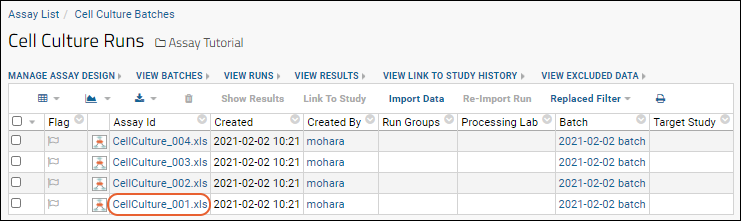 You'll see the results from that particular run. Learn about the assay results view in this tutorial step: Step 4: Visualize Assay Results.Return to the runs view by clicking View Runs above the results grid.
You'll see the results from that particular run. Learn about the assay results view in this tutorial step: Step 4: Visualize Assay Results.Return to the runs view by clicking View Runs above the results grid.
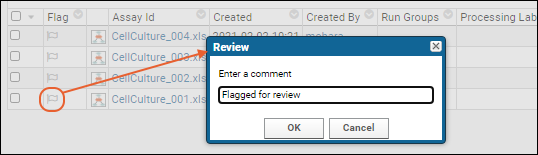 You will be prompted to enter a comment (or accept the "Flagged for review" default). Click Submit.The for this run will now be dark red and the comment will be shown in hover text.
You will be prompted to enter a comment (or accept the "Flagged for review" default). Click Submit.The for this run will now be dark red and the comment will be shown in hover text.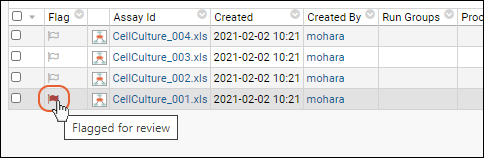
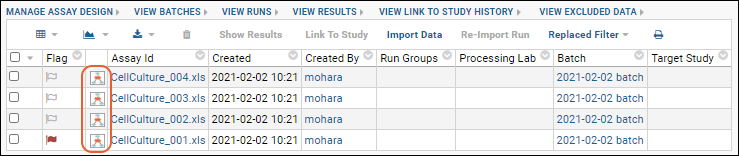 A flow chart of the run is rendered, showing the input data and file outputs. Note that the elements of the flowchart are clickable links to change the focus of the graph.
A flow chart of the run is rendered, showing the input data and file outputs. Note that the elements of the flowchart are clickable links to change the focus of the graph.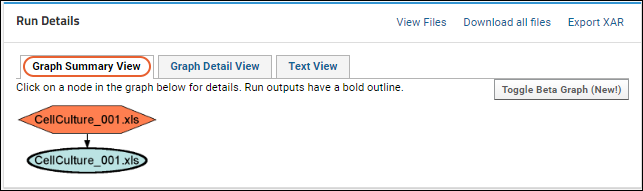
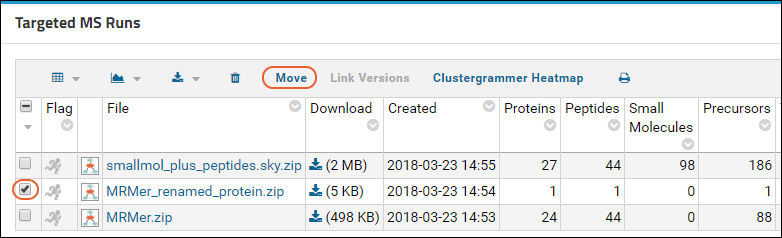 The list of available folders will be shown. Only folders configured with a pipeline root will provide links you can click to move the run.
The list of available folders will be shown. Only folders configured with a pipeline root will provide links you can click to move the run.
Explore the Runs Grid
To reach the grid of assay runs, select (Admin) > Manage Assays. Click the name of your assay. You can also reach this page from other views within the assay data by clicking View Runs.You'll see the runs grid listing all runs imported so far for the given assay design. Each line lists a run and represents a group of data records imported together.To see and explore the data records for a particular run, click the run's name in the Assay Id column. If you didn't explicitly give the run a name, the file name will be used.Flag for Review
Flagging an assay run gives other users a quick visual indicator of something to check about that run. To flag a run, click the (Flag) icon.Run Graphs
To see a graphical picture of the run and associated files, click the graph icon.- Switch tabs above the graph for the Graph Details and Text View of the run.
- Click Toggle Beta Graph (New!) to see a lineage version.
- Return to the main folder by clicking the Folder Name link near the top of the page.
- You can return to the runs page by clicking the name of your assay in the Assay List.
Move Runs
Some assay runs grids, including MS2 and Panorama, support moving of runs to another folder via the pipeline. If this option is supported, you can select a run and click Move.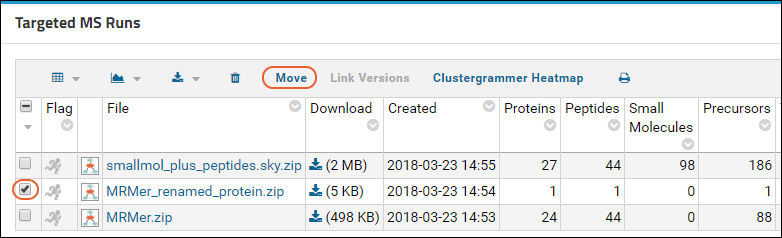 The list of available folders will be shown. Only folders configured with a pipeline root will provide links you can click to move the run.
The list of available folders will be shown. Only folders configured with a pipeline root will provide links you can click to move the run.