Biologics: Manage Samples |
2024-04-19 |
Premium Feature — Available with LabKey Biologics LIMS. Learn more or contact LabKey.
The Samples dashboard shows the types of samples available. Click Sample Types on the main menu to reach this page.
View All Sample Types
Sample Type names are listed on the left (and also directly accessible from the Sample Types section of the main menu).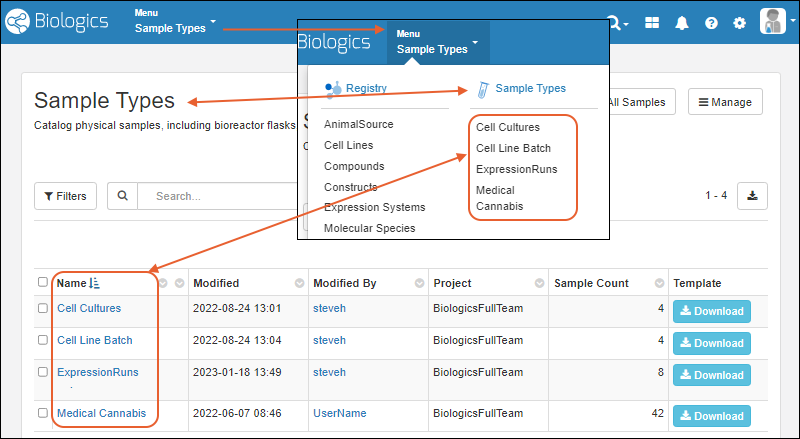 From the Sample Types dashboard you can download a template for use in importing your data.Clicking a Sample Type name opens the details for that type, including a Manage menu for these actions:
From the Sample Types dashboard you can download a template for use in importing your data.Clicking a Sample Type name opens the details for that type, including a Manage menu for these actions:
- Edit Sample Type Design
- Print Labels (If BarTender integration is available.)
- View Audit History
View Samples of One Type
Click the Sample Type name to see a grid view of all samples of that type. A panel above the grid shows you Storage Status, Sample Status, and Aliquot insights.View or Edit a Single Sample
From any Samples grid view, click a Sample Id (name) to see details of that sample. Tabs along the top present more detail about Lineage, Aliquots, Assays, Jobs, and Timeline for this sample. Learn more in this topic:Expired Sample Indicators
Samples that have already expired are marked with an indicator in the UI. Look for a red triangle in the corner of the grid value or the storage cell location, as well as when viewing Sample Details.Related Topics
- Sample Grid Basics
- Biologics: Grids, Detail Pages, and Entry Forms
- Biologics: Create Samples
- Aliquots, Derivatives, and Sample Pooling
- Attach Images and Other Files (Sample Manager Documentation)
- Entity Lineage
- Biologics: Samples
- Manage Sample Status (Sample Manager Documentation)
- Manage Sample Types and Samples (LabKey Server Documentation)
- Biologics: Storage Management
- Storage Roles