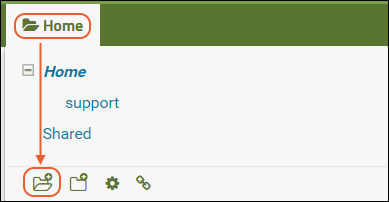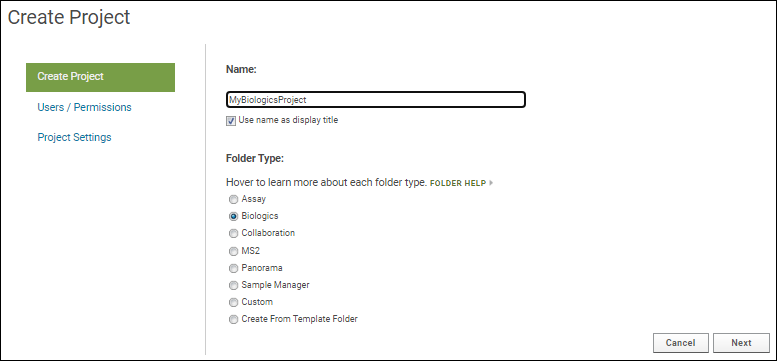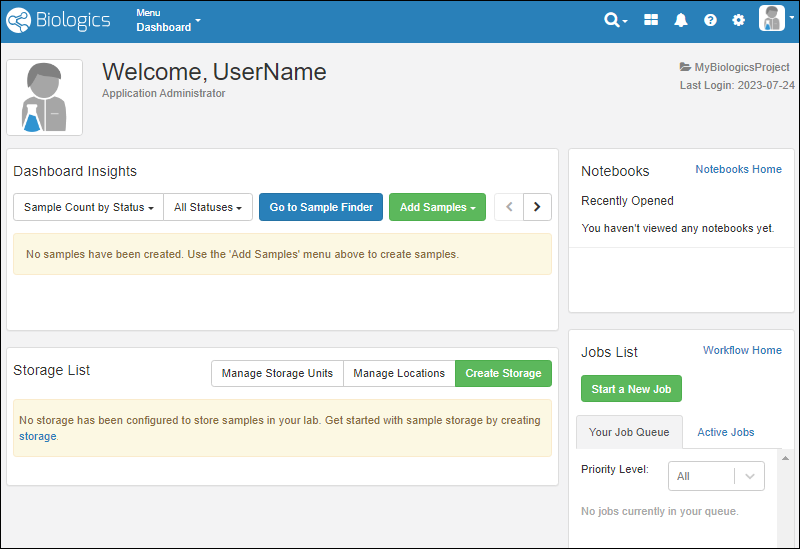This tutorial shows you how to create a new, empty Biologics project and import your own data into it.
Access Biologics Trial
- This tutorial assumes that you have access to a Biologics Trial instance of the server.
- Navigate to it and log in.
- On your site, click Explore.
You can also follow these steps on your own server, provided you have sufficient permissions.
Create a New Biologics Project
- Navigate to the Home project of your trial server:
- Click the product menu, click LabKey Server, then click LabKey Home.

- Hover over the project menu and click the New Project button.
- If you are using a trial server, you can click the Create panel to create a new project.
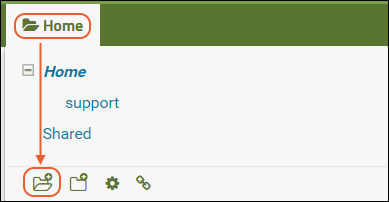
- On the New Project page, enter a Name of your choice and select Biologics.
- Click Next.
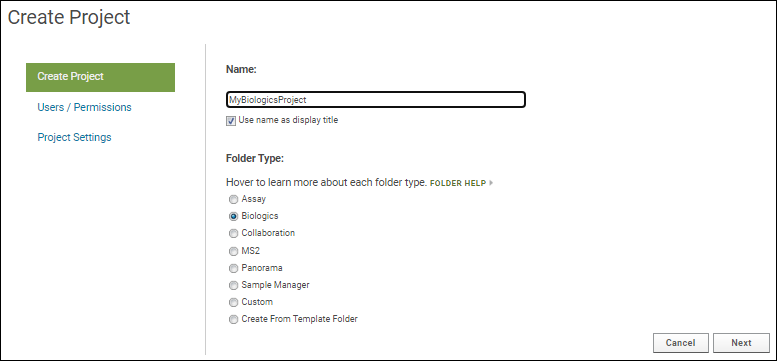
- On the User Permissions page, click Next. For details on configuring security for your project see Security.
- On the Project Settings page, click Finish.
- The home page for LabKey Biologics will be displayed.
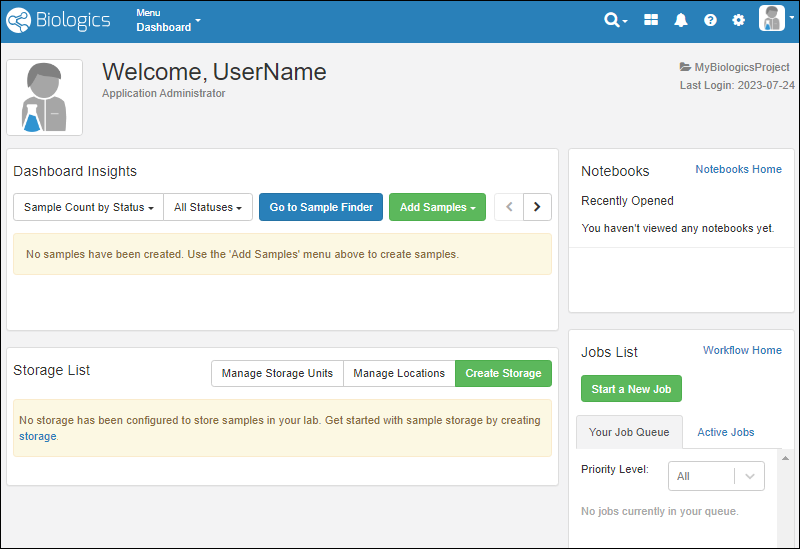
Import Your Own Data
Options for importing your own data:
Tutorial Curriculum