Tutorial: Lab Workflow Folder |
2024-04-19 |
This tutorial can be completed using a free 30-day trial version of LabKey Server.
This tutorial shows you how to translate real entities in the lab into data objects in LabKey Server. The activities represented include:
- Tracking sample vials and their freezer locations
- Capture of experimental/assay result data
- Linkage between vials and downstream experimental data
- Basic lab workflows, such as the intake and processing of sample vials
- Vial status, such as "Consumed", "Ready for processing", "Contaminated", etc.
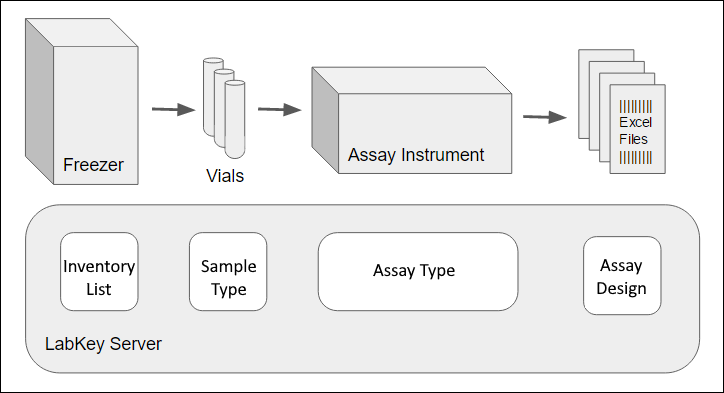
Tutorial Steps
The tutorial has the following four steps:- Step 1: Create the User Interface - Set up tabs and dashboards.
- Step 2: Import Lab Data - Configure the data tables to capture your data.
- Step 3: Create a Lookup from Assay Data to Samples - Link the new tables together.
- Step 4: Using and Extending the Lab Workspace - How to use the completed workspace, and how to extend it's capabilities.