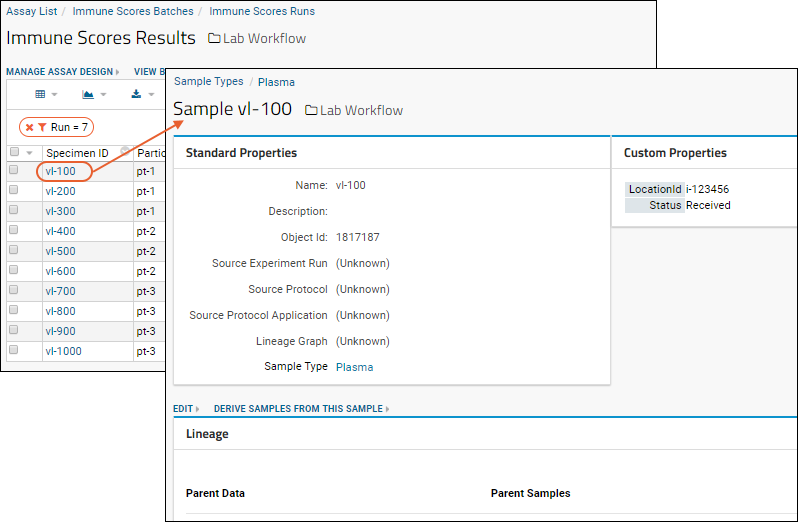This step creates a link, a "lookup" in LabKey terminology, between the Immune Scores assay data and the Plasma sample type, providing easy navigation between the two. The lookup links the SpecimenId column in the assay results with the Name column in the Plasma sample type, as illustrated below:
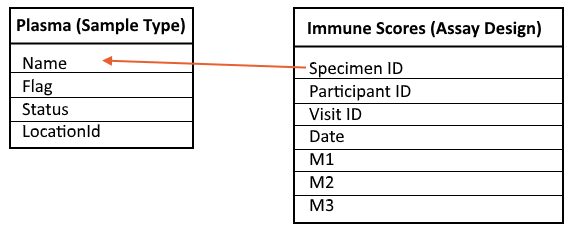
To create the lookup, follow the instructions below:
- Click the Assay Results tab.
- Click the Immune Scores assay name to open the runs page.
- Click Manage Assay Design and select Edit assay design.
- Scroll down and click the Results Fields section to open it.
- In the SpecimenID row, click the data type dropdown, currently reading: Text.
- Select Lookup.
- Confirm the Target Folder is the current folder.
- For Target Schema, select samples.
- For Target Table, select Plasma (String).
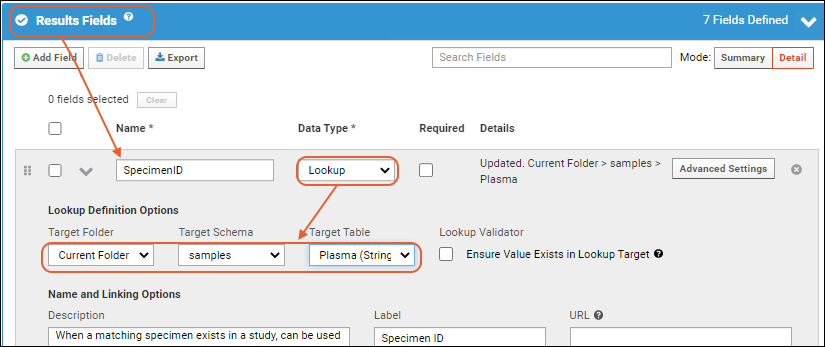
- To save changes to the assay design, click Save (in the lower right).
The lookup creates a link between the SpecimenId field and the Plasma sample type, creating a link between assay result data and the particular vial that produced the results.
To test these links:
- Open the data grid by clicking immune-score.xlsx (the Assay ID is the filename by default).
- Click a value in the SpecimenId field. Notice that the links take you to a detailed dashboard describing the original sample vial.
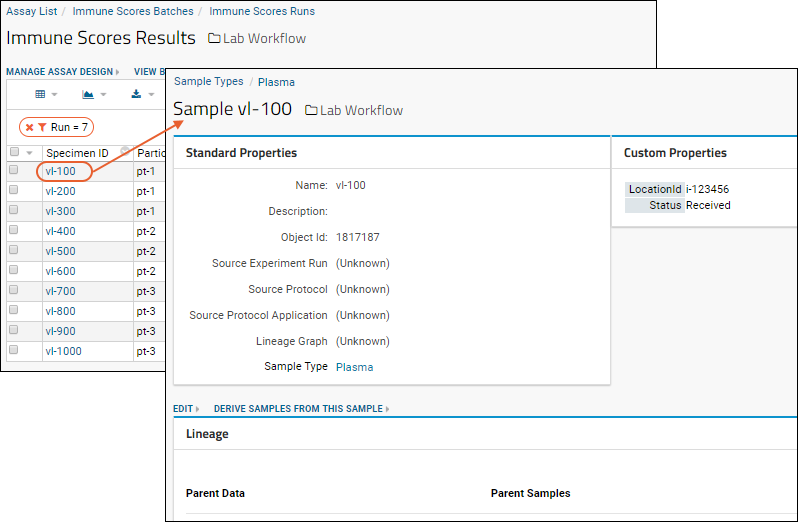
Related Topics
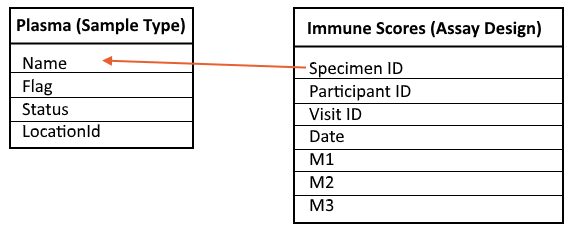 To create the lookup, follow the instructions below:
To create the lookup, follow the instructions below: