A list is a flexible, user-defined table. To manage lists, Select
Admin > Manage Lists or click
Manage Lists in the
Lists web part.
An example list management page:
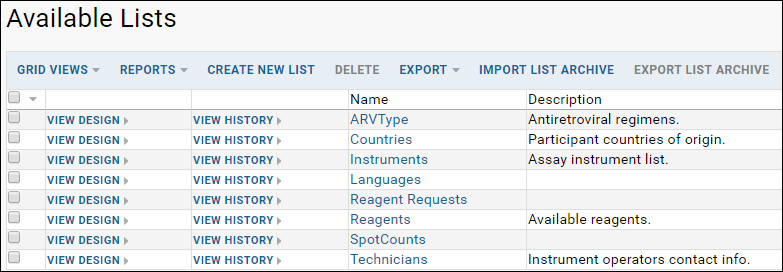
Manage a Specific List
- Details: View the contents of the list as a grid.
- View Design: View fields and properties that define the list, including allowable actions and indexing.
- View History: See a record of all list events and design changes.
Create a List
Click
Create New List to add a new list.
Delete Lists
Select one or more lists and click
Delete. Removes the list permanently from your server. Both the data and the list design are removed.
Import/Export List Archives
You can transfer some or all lists in a folder to a new folder using the
Export List Archive and
Import List Archive options.
List Web Parts
You can display a directory of all the lists in a given folder using a
Lists web part. To display the contents of a single list, add a
List - Single webpart and choose the list and view to display.
Related Topics: