This topic covers mechanisms for changing user passwords. A user can change their own password, or an administrator can prompt password changes by setting expiration timeframes or direct prompt.
Self-Initiated Password Reset
Any user can reset their own password from their account page.
- Select (username) > My Account.
- Click Change Password.
- Enter your Old Password and the New Password twice.
- Click Set Password.
Forgotten Password Reset
If a user has forgotten their password, they can reset it when they are logged out by attempting to log in again.
- From the logon screen, click Forgot password
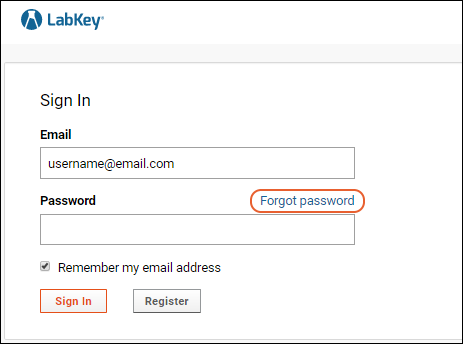
You will be prompted for the email address you use on your LabKey Server installation (it may already be populated if you have used "Remember my email address" in the past). Click
Reset.
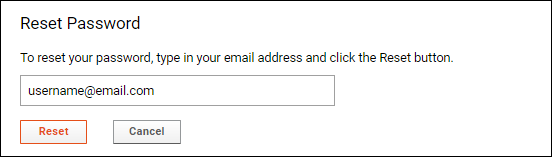
If an active account with that email exists, the user will be sent a secure link to the opportunity to reset their password.
Password Security
You are mailed a secure link to maintain security of your account. Only an email address associated with an existing account on your LabKey Server will be recognized and receive a link for a password reset. This is done to ensure that only you, the true owner of your email account, can reset your password, not just anyone who knows your email address.
If you need to change your email address, learn more in
this topic.
Expiration Related Password Reset
If an administrator has configured passwords to expire on some interval, you may periodically be asked to change your password after entering it on the initial sign-in page.
If signing-in takes you to the change password page:
- Enter your Old Password and the New Password twice.
- Click Set Password.
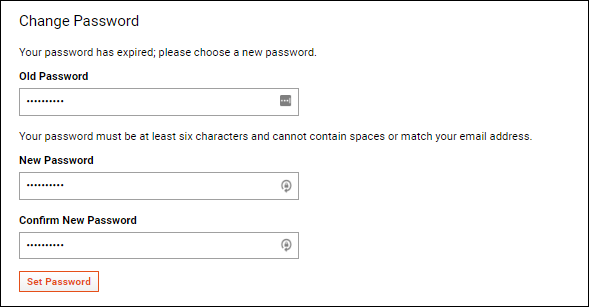
Administrator Prompted Reset
If necessary, an administrator can force a user to change their password.
- Select (Admin) > Site > Site Users.
- Click the username for the account of interest. Filter the grid if necessary to find the user.
- Click Reset Password.
- This will clear the user's current password, send them an email with a 'reset password' link and require them to choose a new password before logging in. Click OK to confirm.
LabKey Server Account Names and Passwords
The name and password you use to log on to your LabKey Server are not typically the same as the name and password you use to log on to your computer itself. These credentials also do not typically correspond to the name and password that you use to log on to other network resources in your organization.
You can ask your administrator whether your organization has enabled single sign-on to make it possible for you to use the same logon credentials on multiple systems.
Related Topics
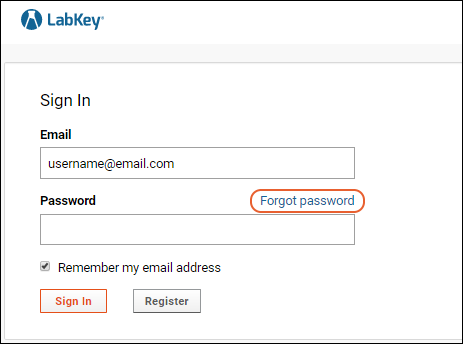 You will be prompted for the email address you use on your LabKey Server installation (it may already be populated if you have used "Remember my email address" in the past). Click Reset.
You will be prompted for the email address you use on your LabKey Server installation (it may already be populated if you have used "Remember my email address" in the past). Click Reset.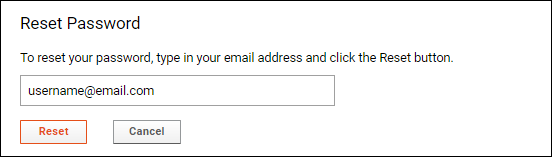 If an active account with that email exists, the user will be sent a secure link to the opportunity to reset their password.
If an active account with that email exists, the user will be sent a secure link to the opportunity to reset their password.