Discussions about individual objects, such as wiki pages, reports, and items on lists, can be enabled, providing a way for colleagues to quickly access a
message board specifically about the particular object. These
object-level discussions can be enabled or disabled by an administrator:
- Site-wide: Select (Admin) > Site > Admin Console > Settings > Configuration > Look and Feel Settings.
- Project-specific: Select (Admin) > Folder > Management > Project Settings.
When enabled, a
Discussions link appears at the end of wiki pages (and other objects which support discussions). Click the link to open a menu of options. Options available depend on the viewing user's permissions but may include:
- Start new discussion: With author (or higher) permissions, you can create a new message board discussion on this page.
- Start email discussion: Anyone with reader (or higher) permissions may also begin an email discussion directly.
- Email preferences: Control when you receive email notifications about this discussion. See Configure Email Preferences for details.
- Email admin: (Administrators only) Control the default notification behavior for this discussion, which applies to any user who has not set their own overriding preferences. See Manage Email Notifications for more information.
- Admin: (Administrators only) Allows you to customize the discussion board itself.
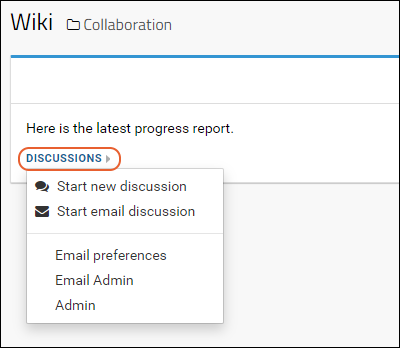
All discussions created within a folder can be accessed through a single
Messages web part or
Messages List in that folder. The message will include the title of the object it was created to discuss.
Discussion Roles
The permissions granted to the user determine how they can participate in discussions.
- Reader: read discussions
- Message Board Contributor: reply to discussions, edit or delete their own comments only
- Author: all of the above, plus start new discussions
- Editor: all of the above, plus edit or delete any comments
- Admin: all of the above, delete message boards, enable/disable object-level discussions, assign permissions to others
Related Topics
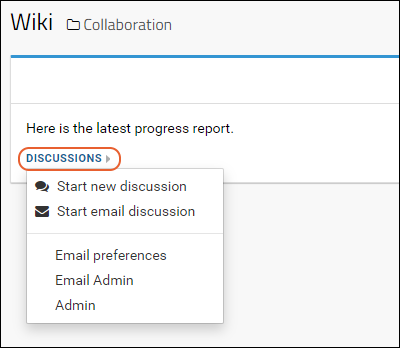 All discussions created within a folder can be accessed through a single Messages web part or Messages List in that folder. The message will include the title of the object it was created to discuss.
All discussions created within a folder can be accessed through a single Messages web part or Messages List in that folder. The message will include the title of the object it was created to discuss.