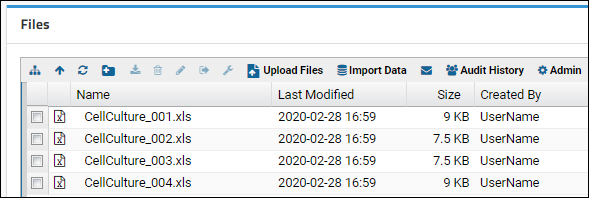In this first step of the assay tutorial, we create a working folder, add a file repository, and populate it with some sample assay data files.
Obtain Assay Data Files
- Download these four files which contain the sample data:
- Open one of the files and review the column names. These columns will become fields in our Assay Design.
Create a Working Folder
- Log in to your server and navigate to your Tutorials project. Create it if necessary.
- If you don't already have a server to work on where you can create projects, start here.
- If you don't know how to create projects and folders, review this topic.
- Create a new subfolder named Assay Tutorial. Choose the folder type Assay and accept all other defaults.
Upload Assay Data Files
- In your "Assay Tutorial" folder, add a Files web part on the left.
- Drag and drop the four Excel files (CellCulture_001.xls, ...) into the target area of the Files web part.
- When the upload is complete, you will see the four files listed in the File Repository.
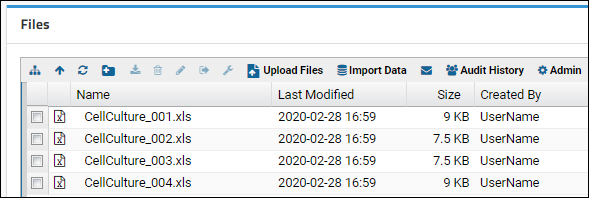
You have now
uploaded the files onto LabKey Server.
In the next steps, the server will
infer the structure of these files and
import the data.