Hi Laura,
Thanks for confirming.
Can you confirm that you've done the following?
Additional details can also be found here.
Assuming you did this on the folder-level:
- In the Missing Value section under the Gear Icon > Folder > Management > Missing Values tab, you should see two indicators that exist by default, a Q and an N. You can choose to add a 3rd one here called "N/A" with a description or remove/swap out the ones that exist for your "N/A" one.
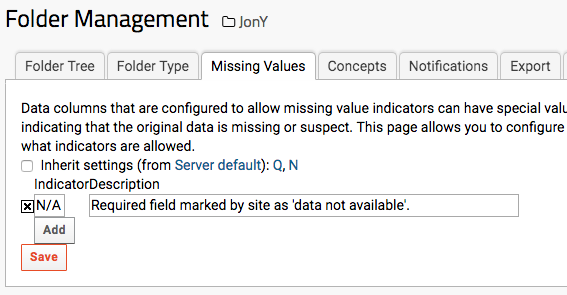
- You've set your field in your Assay Data (or anywhere you want that Missing Value Indicator to work) by going to the Advanced Tab of that field and enabling the Missing Value Indicator.
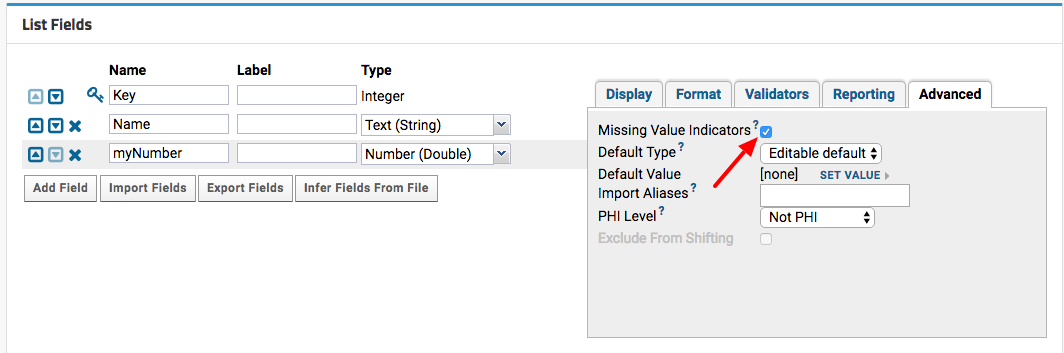
Assuming you did this on the site-level:
-
In the Missing Value section under the Gear Icon > Site > Admin Console > Missing Value Indicators in the Configuration section, you should see two indicators that exist by default, a Q and an N. You can choose to add a 3rd one here called "N/A" with a description or remove/swap out the ones that exist for your "N/A" one.
-
You've set your field in your Assay Data (or anywhere you want that Missing Value Indicator to work) by going to the Advanced Tab of that field and enabling the Missing Value Indicator.
If you have done either of those things on the site or folder-level, then any uploads of that specific field that has the value of N/A should automatically set and should produce no errors in relation to that field and the MV setting.
Regards,
Jon