Manage Web Parts |
2025-07-03 |
Each web part on a page has a pull down control menu next to the title.
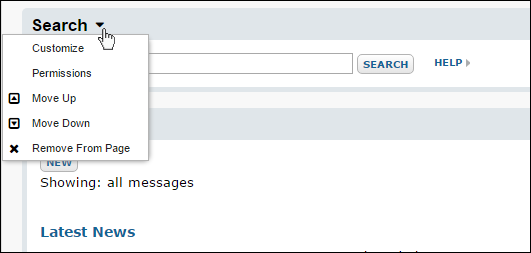
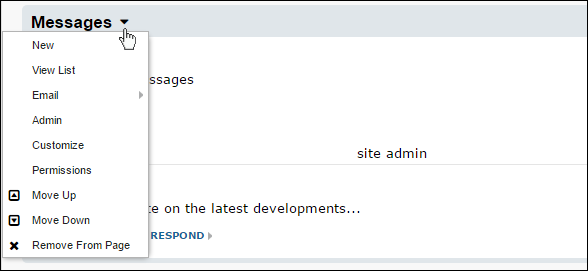
Web Part Controls
The particular control options available vary by type of web part. Most web parts have this basic set:- Customize: Options for customization; for instance, search may be configured to include subfolders or not. Other web parts have small/medium/large display options.
- Permissions: Configure web parts to be displayed only when the user has some required role or permission. For details see Web Parts: Permissions Required to View.
- Move Up/Down: Adjust the location of the web part on the page.
- Remove From Page: This option removes the web part UI but not the associated module or any underlying data or other content.