You can restrict the visibility of a web part to only those users who have been granted a particular permission. Use this feature to declutter a page or target content for each user, for example, hiding links to protected resources that the user will not able to access.
Click the
dropdown icon and then
Permissions. Note that in the pop-up, the dropdown shows a list of available permissions. In the security user interface, administrators typically interact with "roles," which are named sets of permissions. The relationship between roles and permissions is described in detail in these topics:
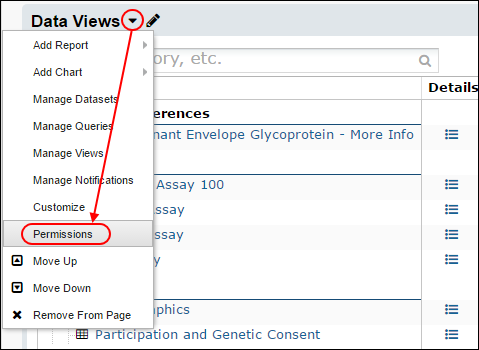
Set the required permission and click
Save:
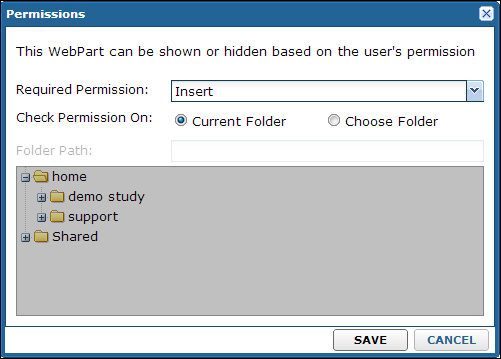
By default, the system checks whether the user has the required permission in the
current folder. To check the user's permissions against
another folder, click
Choose Folder and browse to the desired folder.
These settings apply to individual web parts, so you could configure two web parts of the same type with different permission settings.
Note that these settings do not change the security settings already present in the current folder and cannot be used to grant access on the resource displayed in the web part that the user does not already have.
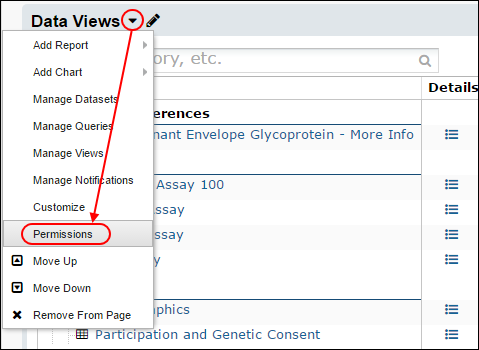 Set the required permission and click Save:
Set the required permission and click Save: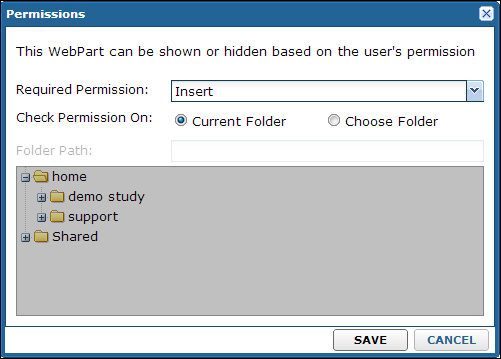 By default, the system checks whether the user has the required permission in the current folder. To check the user's permissions against another folder, click Choose Folder and browse to the desired folder.These settings apply to individual web parts, so you could configure two web parts of the same type with different permission settings.Note that these settings do not change the security settings already present in the current folder and cannot be used to grant access on the resource displayed in the web part that the user does not already have.
By default, the system checks whether the user has the required permission in the current folder. To check the user's permissions against another folder, click Choose Folder and browse to the desired folder.These settings apply to individual web parts, so you could configure two web parts of the same type with different permission settings.Note that these settings do not change the security settings already present in the current folder and cannot be used to grant access on the resource displayed in the web part that the user does not already have.