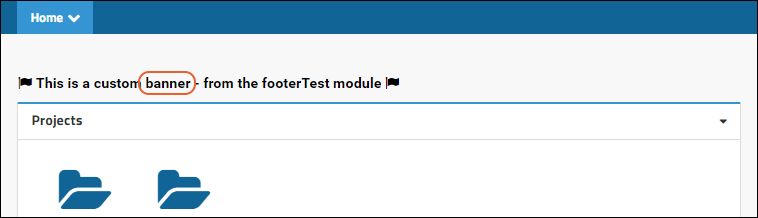Modules: Custom Banner |
2025-07-01 |
Premium Feature — Available with all Premium Editions of LabKey Server. Learn more or contact LabKey.
To create a custom banner that appears between the menu and content on pages, place a file named _banner.html in any module you will include in your server. Place it at the following location:mymodule
resources
views
_banner.html
Example
The following _banner.html file adds a simple message in place of the ordinary page title, typically the folder name. Create a new .html file in the location described above. This content will give you a simple starting place.<!DOCTYPE html>
<html lang="en">
<head>
<meta charset="UTF-8">
<title>Title</title>
</head>
<body>
<p style="font-size:16px;">
<br />
<span class="fa fa-flag"></span> <b>This is a custom banner - from the footerTest module</b> <span class="fa fa-flag"></span>
<br />
</p></body>
</html>