Administrators can view the audit history from numerous places within the application, including from any tab within the
Administration dashboard.
View Audit History
Select
> View Audit History.
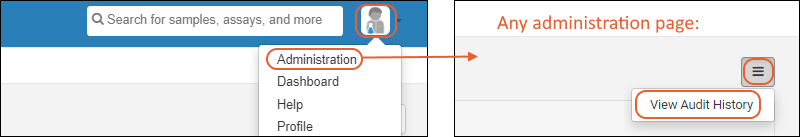
The audit log provides access to numerous audits of system activity, and will open on the log most relevant to where you were in the application when you opened it. This image shows
Roles and Assignment Events, the default for the
Permissions tab.
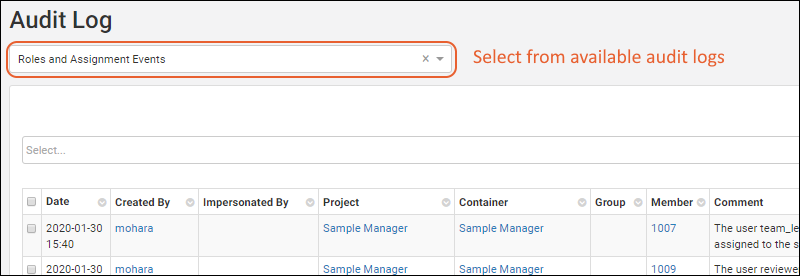
Use the selection menu near the top of the page to see a full listing of other logs available to administrators, including:
- Attachment Events
- Assay Events: Run import, deletion, and reimport. Note that for reimport, two assay events are created: one for the 'old' run being replaced and one for the 'new' run representing the new import.
- Domain Events: Tracks changes to columns in definitions (domains) of sample types, sources, and assays.
- Domain Property Events: Changes to the properties of a column in a domain.
- Data Update Events: When a row is updated, the log will show the details of what changed in that row.
- Freezer Management Events: See View Storage Activity.
- List Events
- Roles and Assignment Events
- Sample Type Events
- Sample Timeline Events: Records events for all samples.
- Individual sample timelines show all events for each sample.
- Detailed events for merge updates to sample data will show only the fields that were updated.
- Sample Workflow Events
- Sources Events
- User events: Creation of users; logging in and out.
Related Topics