An administrator may edit both the properties and the composition of storage units within a given freezer.
Open Freezer Editing
You can edit a freezer definition via two pathways:
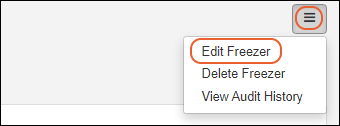
Edit Freezer Properties
The
Freezer Properties panel can be edited using the same interface as
when it was originally created.
Edit Freezer Hierarchy
The interface for editing the freezer hierarchy is the same as when you created it. When a freezer is empty, i.e. before any Samples have been stored in it, you have more flexibility in changing the layout and storage location contents.
Add New Storage Units
Drag and drop new storage units to the positions in the hierarchy where you want them. Adding additional storage will change the capacity and usage percentages for the freezer.
Adjust Existing Storage Units
Drag existing storage units to different parts of the hierarchy. You can rearrange storage units in the freezer even if they already contain stored samples.
Edit the
Name given to storage units to help your users identify the specific locations and containers they need.
Changing the position or name of a terminal storage unit will change the current information shown for all stored samples, but does not register as a timeline event for samples.
Remove Storage Unit
When removing a storage unit from a freezer, first check to ensure that the physical samples stored there have been moved to new locations in the system, otherwise you will lose the tracking data associated with the first location.
Learn more about moving samples in this topic:
Move or Discard Samples.
Change Storage Unit Type
If you find you need to change the type of a storage unit, either because the wrong initial type was created or because your labelling system has been changed, first create the new/corrected unit "parallel" to the one you are replacing.
- If you are changing a non-terminal storage unit (such as replacing a shelf with a rack) you can drag the contents of the old unit into the new one.
- If you are changing a terminal storage unit type, such as a box, you must specifically move the samples from the old to the new unit.
Once the "old" unit is empty, it can be
removed.
Related Topics