Finalize Your Data View
Before you export your dataset, make sure that the columns you desire to export are displayed in your view.
Customizing your view can assist with this. For greater control of the columns included in a view, you can use LabKey's SQL editor to create custom queries. Topics available to assist you:
Export to Excel
After you have finalized your view, you can export the displayed table to Excel, TSV (text) or a Web Query. Click the "Export" button above your dataset and select the desired format.
For example, to export to Excel, you would select the first item shown in the drop-down menu:
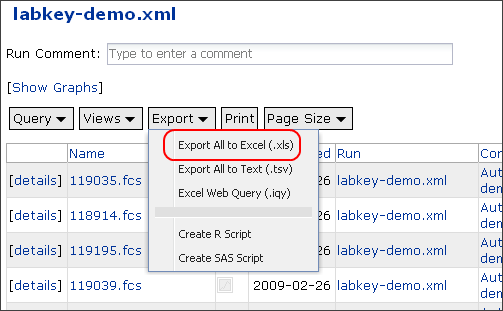
Note that export directly to Excel is limited to 65,000 rows. To work around this limitation and bring larger datasets into Excel, export the dataset first to a text file, then open the text file in Excel.
 flowquerieslist.png
flowquerieslist.png exportflowexcel.png
exportflowexcel.png
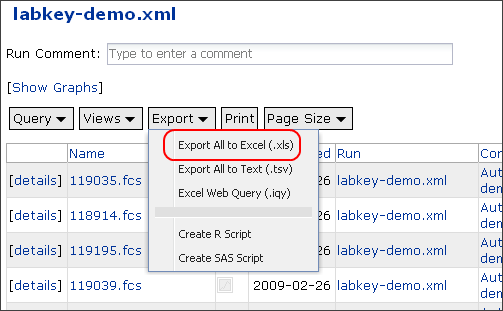 Note that export directly to Excel is limited to 65,000 rows. To work around this limitation and bring larger datasets into Excel, export the dataset first to a text file, then open the text file in Excel.
Note that export directly to Excel is limited to 65,000 rows. To work around this limitation and bring larger datasets into Excel, export the dataset first to a text file, then open the text file in Excel.