You can apply a naming prefix that will be added to all Sample and Source naming patterns to assist integration of data from multiple locations by maintaining a clear association with the original source of that data.
Apply Naming Prefix
This prefix is typically short, must be unique site-wide, and should be recognizable to your users. Before setting one, make sure you understand what will happen to the naming patterns and names of existing entities in your project.
- All Naming Patterns for Sample Types and Source Types will be updated to include the new prefix.
- New samples and sources created after the addition of the prefix will have names that include the prefix.
- Existing samples and sources created prior to the addition of the prefix will not be renamed and thus will not have the prefix (or might have a different previously-applied prefix).
- Sample aliquots are typically created and named including the name of the sample they are aliquoted from. This could mean that after the prefix is applied, new aliquots may or may not include the prefix, depending on whether the originating sample was created before or after the prefix was applied. Learn more about aliquot naming here: Aliquot Naming.
To set a prefix:
- Select Administration from the user avatar menu.
- Click the Settings tab.
- Scroll down to the ID/Name Settings section.
- Enter the prefix to use. You will see a preview of what a naming expression with the prefix applied might look like using a representative pattern, Blood-${GenId}, as an example.
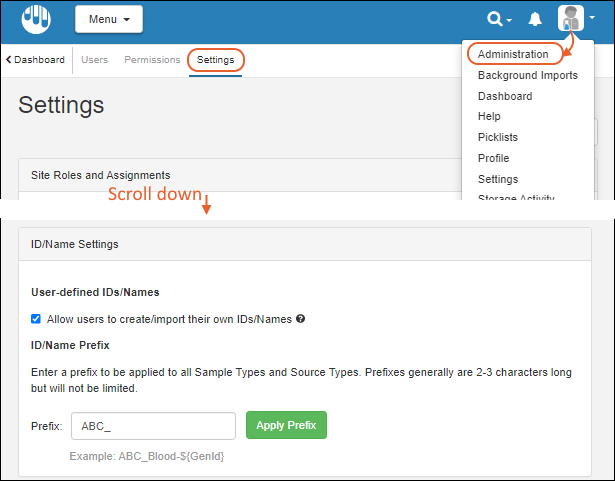
- Click Apply Prefix to apply it.
- This action will change the Naming Pattern for all new and existing Sample Types and Source Types. No existing IDs/Names will be affected. Are you sure you want to apply the prefix?
- Click Yes, Save and Apply Prefix to continue.
Force Usage of Naming Patterns for Consistency
To maintain consistent naming, particularly when using container-specific naming prefixes, you may want to restrict users from entering their own names for samples and sources. This requires that all types have a naming pattern that can be used to generate unique names for them.
When users are not permitted to create their own IDs/Names, the ID/Name field will be hidden during creation and update of rows, and when accessing the design of a new or existing Sample Type or Source Type.
Additionally:
- Attempting to import new data will fail if an ID/Name is encountered.
- Attempting to update existing rows during file import will also fail if an unrecognized/new ID/Name is encountered.
To disallow User-defined IDs/Names:
- Select Administration from the user avatar menu.
- Click the Settings tab.
- Scroll down to ID/Name Settings.
- Uncheck the box Allow users to create/import their own IDs/Names.
- Note that to complete this change, all entities in the system must have a valid naming pattern. You will see a warning if any need to be added.
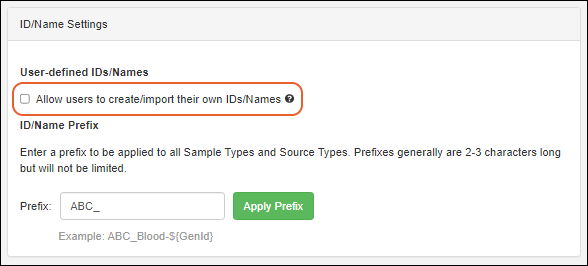
Related Topics