LabKey uses a role-based permissions model. This topic covers the permission roles available in Sample Manager and the process for assigning them to the appropriate users.
Available Roles
Once users have been defined, an administrator can assign them one (or more) of the available permission roles:
- Editors: May add new information or edit data related to samples, assays, and jobs.
- Readers: Have a read-only view of the application.
- Administrators: Have full control over the application, with the exception of the storage related roles. This includes user management, permission assignments, and creating and editing sample types, assays, and job templates.
- When Sample Manager is used with a Premium Edition of LabKey Server, there are two levels: Project Administrators and Folder Administrators. Learn more in the core LabKey Server documentation.
- Storage Editors: Storage Editors may read, add, edit, and delete data related to items in storage, picklists, and jobs.
- Storage Designers: Storage Designers may read, add, edit, and delete data related to storage locations.
Assign Roles to Users
Open user management by selecting
Administration from the user avatar menu. Click the
Permissions tab.
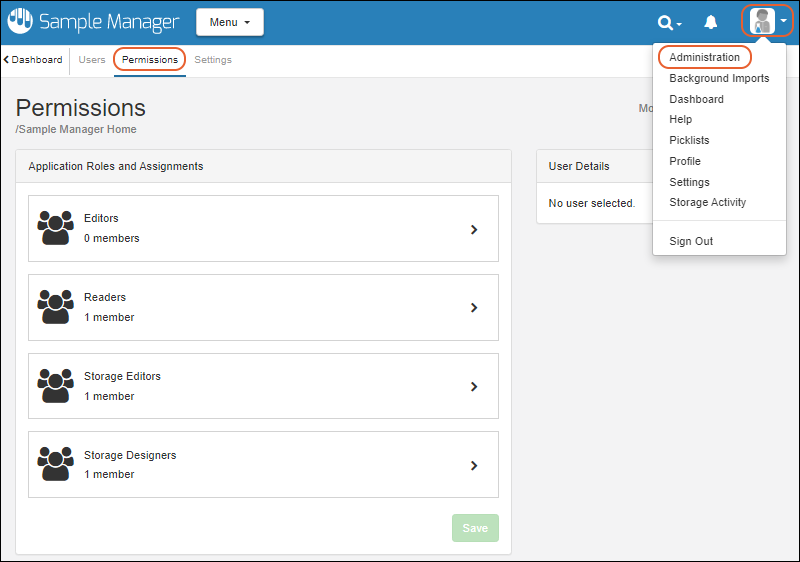
To add a user to any role:
- First click the role section. You'll see the current members of that role.
- Click the Add member dropdown and select each user to add by email address. Start typing to narrow the list.
- Selected users will be shown in the panel for the role as you go.
- Each time you select a user, the details for that user will be shown on the right to assist you.
- In the image below, the Editor role is being granted to users named "team lead" and "lab technician"; the Reader role is being granted to the "reviewer".
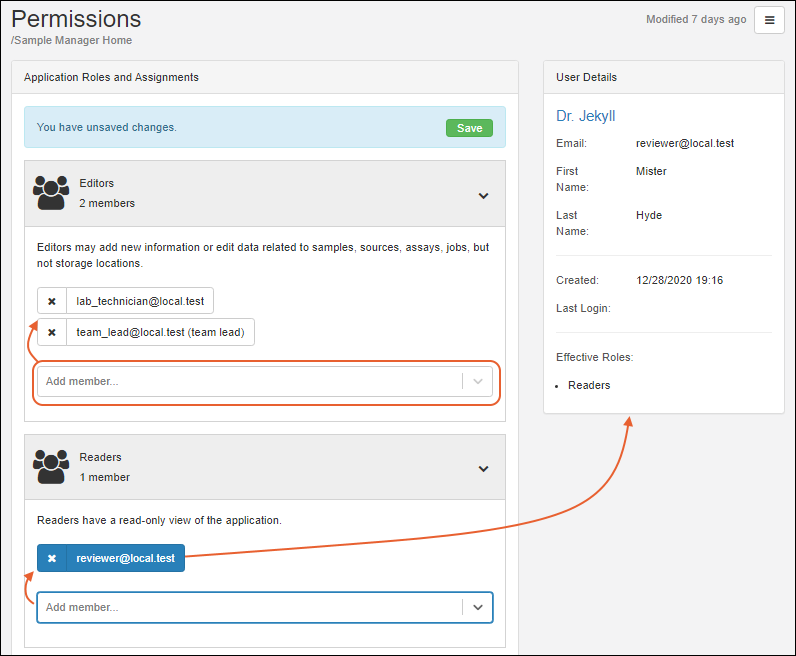
Click
Save.
Assign Administrator Role
Administrators have full control over the application, with the exception of the two storage-specific roles that must be separately granted. Admins can perform user management, permission assignments, and creating and editing sample types, assays, and job templates.
Note that administrator permissions work differently when Sample Manager is used with a premium edition of LabKey Server. They are assigned on the same
Permissions tab as other roles. Learn more in this topic:
The first user login created on the Sample Manager application is always an administrator. To assign the administrator role to others, any administrator can choose
Administration from the user menu, then click the
Settings tab.
Click the
Application Administrators role panel and use the
Add member dropdown to select the user to assign the administrator role.
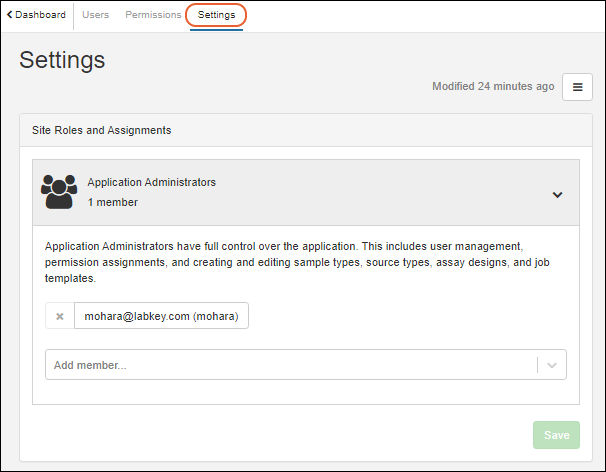
Remove Users from Roles
To remove a level of access for a given user, reopen the interface for granting that role and click the X for the user you want to delete from the role. Removing a user from a role does not deactivate or remove the user account itself.
A note about role-based permissions: Users can be assigned multiple roles in the system and each is independent. If a user is both Editor and Reader, removing them from the Reader role will not in fact remove that user's ability to read information in the system, because they also have that access via the Editor role.
Related Topics