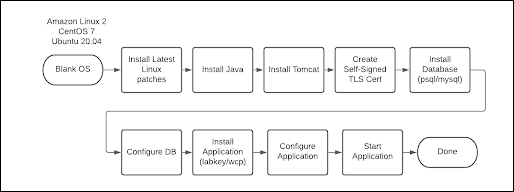Install Script automation accelerates the installation of the MyStudies servers and can be used in on-premise installations or in cloud deployments. This topic describes what can be automated and how to get started.
The power of the installation script is in the flexibility provided by a substantial list of internal functions and environment variables that accelerate installation with predefined values and the ability to easily override values for a custom installation. Installation functions can be skipped if that particular step is not required.
What does this script automate?
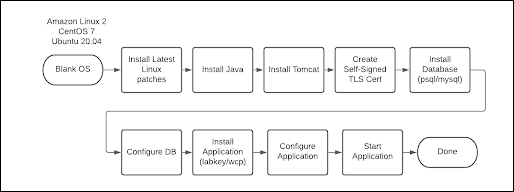
Supported Operating Systems
- Amazon Linux 2
- Centos 7
- RedHat RHEL 8
- Ubuntu 20.04
Quick Start
Sample installation configurations have been provided for quick start of installation for MyStudies Application Servers. Note: each of the below blocks is intended to be run on a different server.
Example Usage: Install MyStudies Registration Server
sudo su -
git clone https://github.com/FDA-MyStudies/install-script.git
cd ./install-script
source ./sample_registration_envs.sh
./install-labkey.bash
Example Usage: Install MyStudies Response Server
sudo su -
git clone https://github.com/FDA-MyStudies/install-script.git
cd ./install-script
source ./sample_response_envs.sh
./install-labkey.bash
Example Usage: Install MyStudies WCP Server
sudo su -
git clone https://github.com/FDA-MyStudies/install-script.git
cd ./install-script
source ./sample_wcp_envs.sh
./install-wcp.bash
Reference
A substantial list of configurable environment variables is documented in the repo ReadMe file here:
Related Topics