Administrators can configure some elements of how IDs/Names are generated from the
> Application Settings menu.
User-defined IDs/Names
To maintain consistent naming, you may want to force usage of
naming patterns for samples and sources rather than allow users to enter their own names, risking inconsistencies. This requires that all types have a naming pattern that can be used to generate unique names for them.
When users are not permitted to create their own IDs/Names, the ID/Name field will be hidden during creation and update of rows, and when accessing the design of a new or existing Sample Type or Source Type.
Additionally:
- Attempting to import new data will fail if an ID/Name is encountered.
- Attempting to update existing rows during file import will also fail if an unrecognized or new ID/Name is encountered.
To disallow User-defined IDs/Names:
- Select > Application Settings.
- Scroll down to ID/Name Settings.
- Uncheck the box Allow users to create/import their own IDs/Names.
- Note that to complete this change, all entities in the system must have a valid naming pattern. You will see a warning if any need to be added.
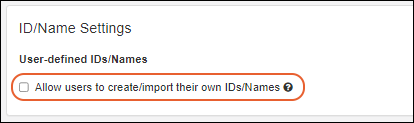
Naming Pattern Elements/Tokens
The
sampleCount and
rootSampleCount tokens are used in Naming Patterns across the application. In this section, you'll see the existing value (based on how many samples and/or aliquots have already been created). To modify one of these counters, enter a value higher than the value shown and click the corresponding
Apply New... button.
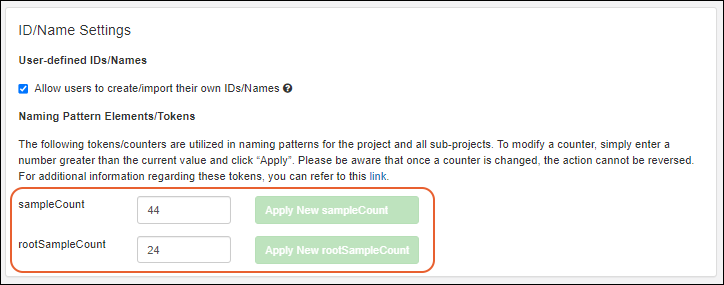
Related Topics