Web themes are one of the ways to control the look and feel of your web site with a custom color palette.
Select a Web Theme
To select a web theme from a list of available web themes:
- Go to Admin > Site > Admin Console > Look and Feel Settings.
- Select a web theme from the dropdown labeled Web theme (color scheme).
- Click Save Properties.
Compare the web themes "Sage" and "Harvest" below:
Sage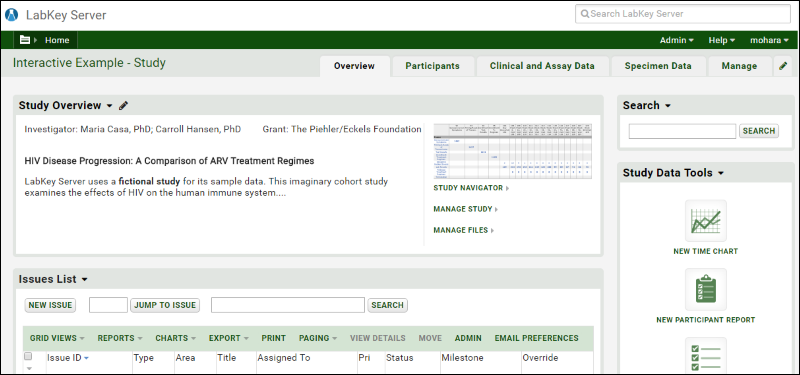 Harvest
Harvest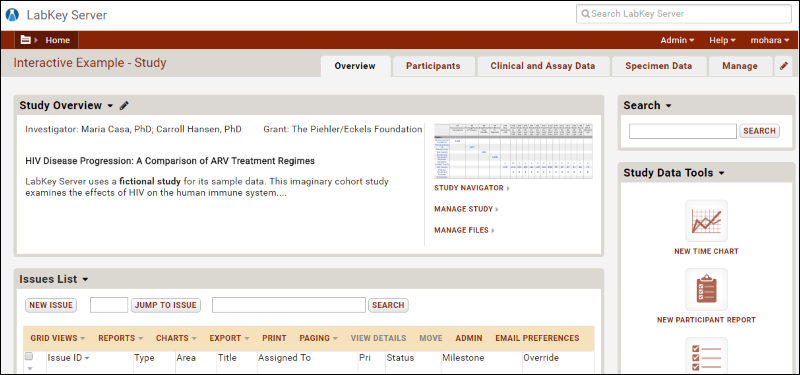
Web Theme Customizer
To create a new theme for your site:
- Go to Admin > Site > Admin Console > Look and Feel Settings > Define Web Themes.
- Fill out the form, specifying a Theme Name, Text Color, etc.
- Click Save.
- To activate your new theme, on the Look and Feel Settings page, click Save again.
The image below illustrates the components of a web theme using the
Seattle web theme as an example.
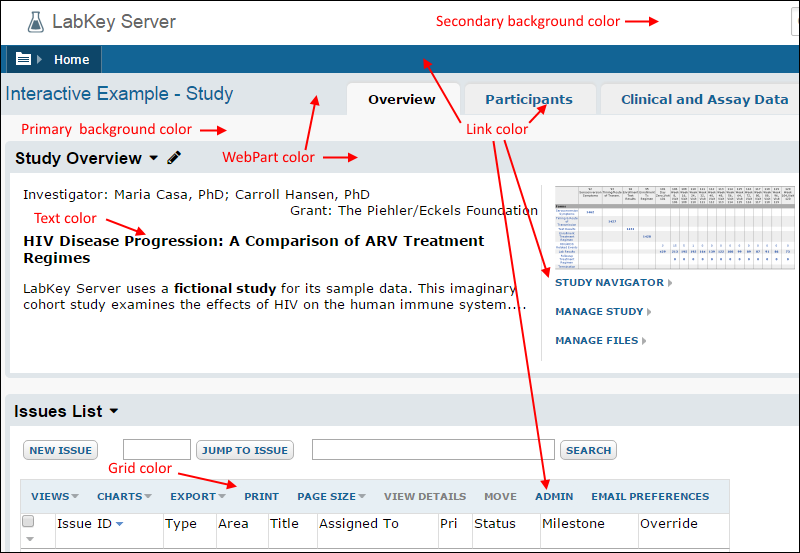
The table below describes the existing web themes that you can choose from.
| Web Themes |
|---|
| Web Theme Name | Blue | Brown | Harvest | Madison | Sage | Seattle |
| Text Color | 212121 | 212121 | 212121 | 212121 | 212121 | 000000 |
| Link Color | 21309A | 682B16 | 892405 | 990000 | 0F4F0B | 126495 |
| Grid (Header) Color | E4E6EA | EBE2DB | F5E2BB | FFECB0 | D4E4D3 | E7EFF4 |
| Primary Background Color | F4F4F4 | F4F4F4 | F4F4F4 | FFFCF8 | F4F4F4 | F8F8F8 |
| Secondary Background Color | FFFFFF | FFFFFF | FFFFFF | FFFFFF | FFFFFF | FFFFFF |
| Border and Title Color | 3441A1 | 682B16 | 892405 | CCCCCC | 386135 | 676767 |
| WebPart Color | D0DBEE | DFDDD9 | DBD8D2 | EEEBE0 | E1E5E1 | E0E6EA |