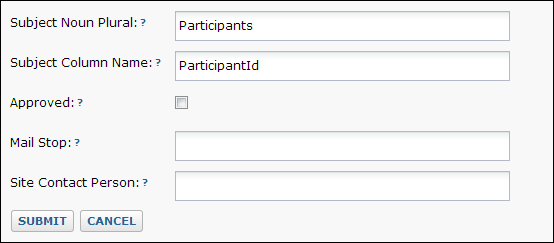Custom study properties can be added to the definition of a study at the project level, allowing you to store and use additional information about multiple studies in a given project beyond the built in study properties. Custom properties are exported and imported as part of study archives.
Note that while study properties appear to be set at the study folder level, they are actually set at the project level. Only a project administrator can add or delete custom study properties, and changes made will impact every study folder within the project.
To define custom properties:
- Open the Manage tab.
- Click Edit Definition.
- Click Add Field and specify the name, label, type, and field properties as required.
- Reorder or delete custom fields using the arrow and X buttons on the left.
- Click Save.
For example, you might add additional administrative properties helpful at your institution:
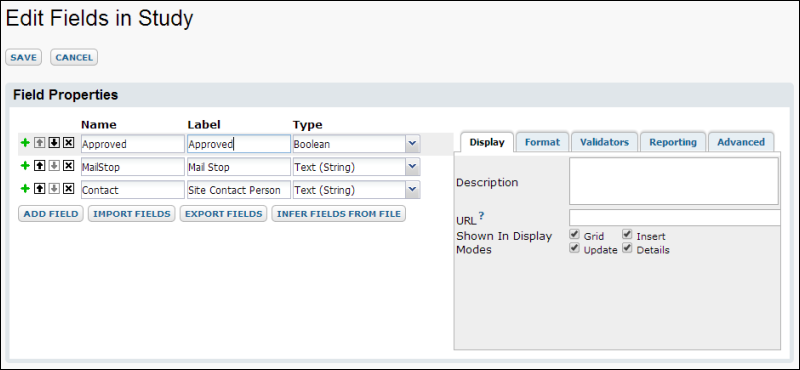
Once added you will be able to set values for them via the
Change Study Properties link from the
Manage tab. Custom properties appear at the end of the list after the built in
study properties.