Linking Assay Data to Sample Sets
To create a link between your assay data and its source sample,
create a lookup column in the assay design that points to the source sample.
When creating a lookup column that points to a sample set, you can choose to lookup either the RowID (an integer) or the Name field (a string). In most cases, you should lookup to the Name (String) field, since your assay data probably refers to the string id, not the integer RowID (which is a system generated value). Both fields are guaranteed to be unique within a sample set. When creating a new lookup column, you will see the same table listed twice with different types offered, String and Integer, as shown below.
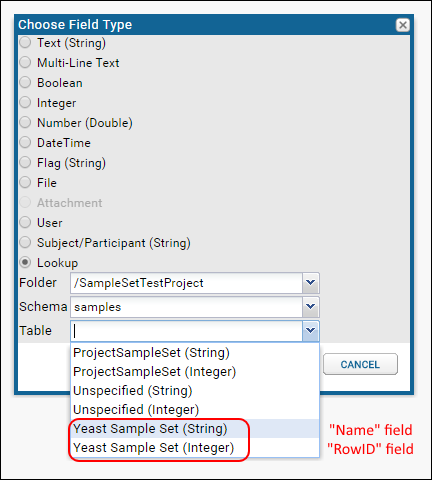
Choosing the integer option will create a lookup on the RowId, choosing String will give you a lookup on the Name.
Resolve Samples in Multiple Locations
[
Video Overview: Resolving Samples in Other Locations ]
The lookup definition includes the target location. If you select a specific folder, the lookup only matches samples within that folder. If you leave the lookup target as the default location, the search for a match proceeds as follows:
- First the current folder is searched for a matching name. If no match:
- Look in the parent of the current folder, and if no match there, continue to search up the folder tree to the project level, or whereever the sample set itself is defined. If there is still no match:
- Look in the Shared project (but not in any of its subfolders).
When you set the schema and table for the lookup, you can either target a specific sample set's query as shown above, or indicate that the server should look across all sample sets by targeting the exp.material query.
If multiple matches are found at any step in the search for a match to resolve the lookup, it will be reported to the user as an error.
Related Topics