Several types of assays use plate-based technologies where spots or beads of sample are arrayed across a fixed size plate and read by an instrument. Creating an assay design for a plate-based technology adds the creation of a plate template to the general assay procedure outlined in
Design a New Assay or used in the
Tutorial: Design a General Purpose Assay Type (GPAT). For a tutorial using a plate-based assay, see
NAb Assay Tutorial.
Recall that when you create an assay design, you name and optionally customize a specific instance of one of the built-in
assay types. There are specific types for several plate-based instruments:
- Enzyme-Linked Immunosorbent Assay (ELISA)
- Enzyme-Linked Immunosorbent Spot Assay (ELISpot)
- Neutralizing Antibody Assays (NAb)
Plate Templates
When you create any type of plate-based assay design, the assay properties section includes a place to specify the template used to map spots or wells on the plate to data fields. To populate the dropdown list of available templates, you create at least one named template with or without modifications from the default:
- Click Configure Templates.
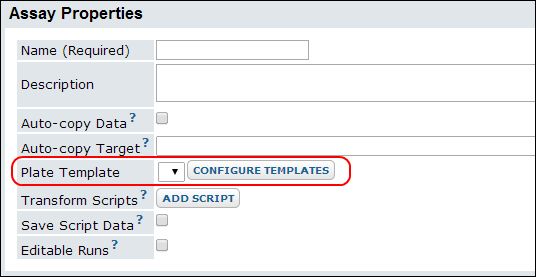
- Select one of the pre-defined plate templates available.


Now you can select the template you just defined when you create an assay design.
- From the Assay Dashboard, click New Assay Design.
- Select the appropriate assay type and location.
- Click Next.
- Name the assay design (required).
- The Plate Template pulldown will include the templates visible from this location.
- Make other assay design changes as required.
- Click Save & Close.
Edit Plate Templates
Detailed instructions on using the plate template editor can be found here:
Plate-Based Assay Examples
For a detailed walkthrough of using a plate template, try one of these tutorials: