From the
Manage Datasets page, you can click a dataset name to see and edit its properties. While viewing the dataset in your study, you can also click
Manage above the grid to reach this page.
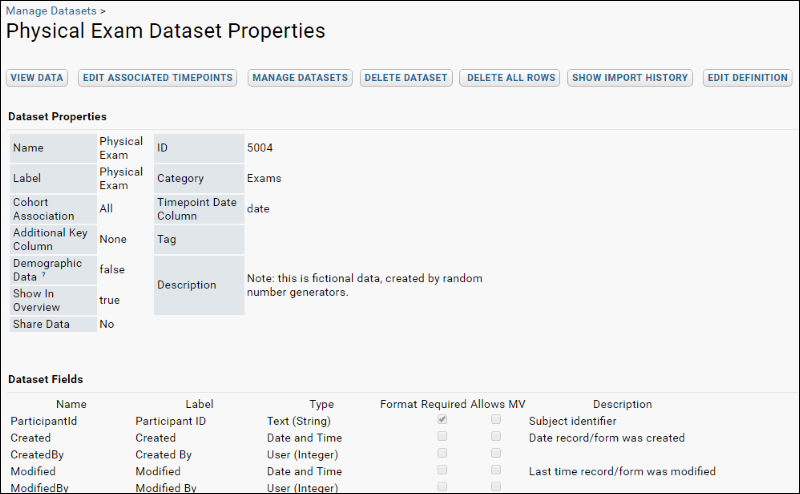
Buttons offer the following options:
- View Data: see the current contents of the dataset.
- Edit Associated Timepoints: select the visits where data will be collected.
- Delete Dataset: delete the selected dataset including its definition and properties as well as all rows and visitmap entries. You will be asked for confirmation as this action cannot be undone.
- Delete All Rows: deletes all rows, but the dataset definition and properties will remain. You will be asked for confirmation as this action cannot be undone.
- Show Import History: see a list of all previous uploads to this dataset.
- Edit Definition: modify dataset properties and add or modify the dataset fields.
Related Topics