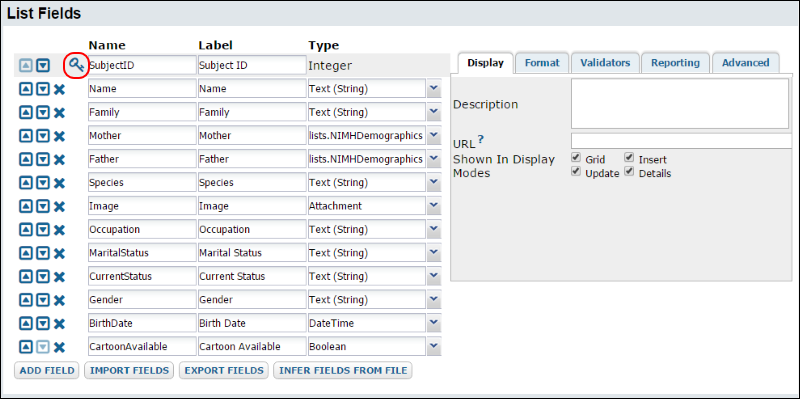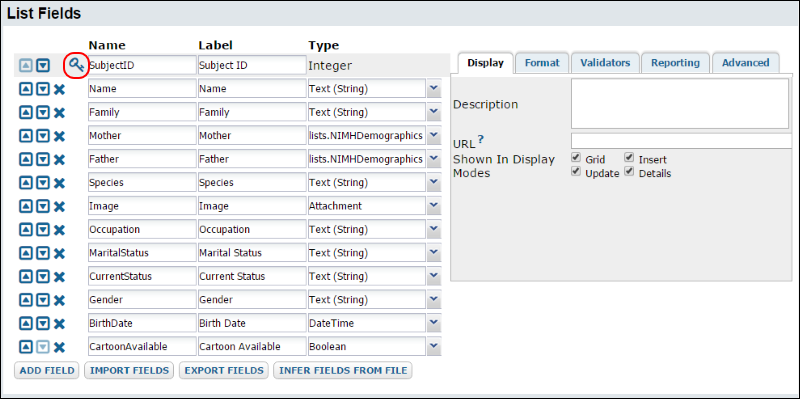Every item in a list has a key value that uniquely identifies the item.
When creating a list, you will be asked to:
- Enter the name of the "primary key", the column that holds the unique key. Default: Key
- Select the data type of the Primary Key. Default: AutoIncrement Integer.
Once your list has been created, the field that holds the key is marked by a key in the field designer. In the example list below (NIMHDemographics, from the
List Tutorial), the key is "SubjectID":