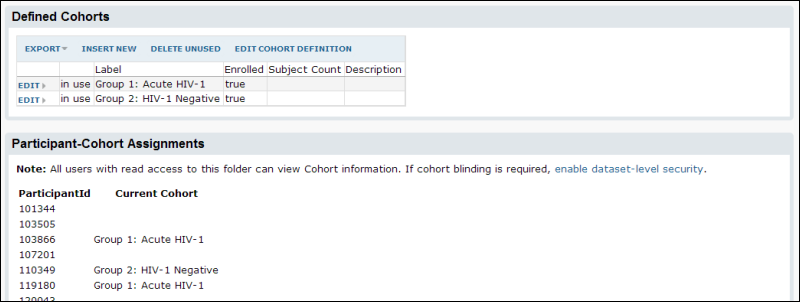Assign Cohorts
Cohorts can be used to group participants by particular characteristics, such as disease state, for efficient analysis. Participants may be assigned manually to cohorts, or automatically by using a dataset field of type string, as in this tutorial.
- Click the Manage tab and then click Manage Cohorts.
- On the Participant/Cohort Dataset dropdown menu, select Demographics.
- On the Cohort Field Name dropdown menu, select Group Assignment.
- Click Update Assignments.
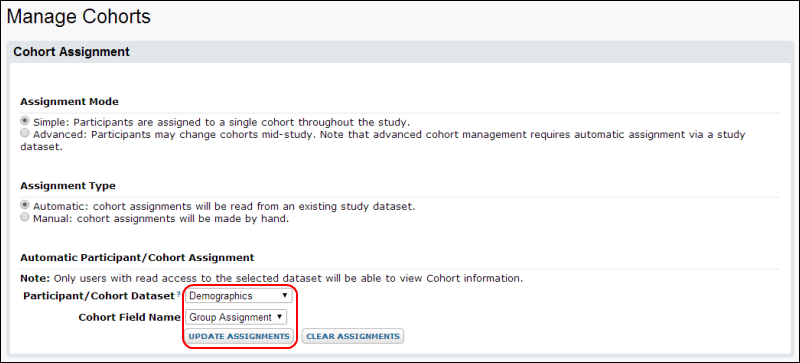
- You will see the list of cohorts defined by the designated column followed by a list showing which participants are assigned to which cohort. In this case, only participants with group assignments will be assigned to cohorts.