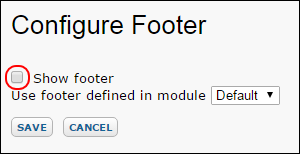Premium Feature — Available in the Professional, Professional Plus, and Enterprise Editions. Learn more or contact LabKey
Premium Feature — Available in the Professional, Professional Plus, and Enterprise Editions. Learn more or contact LabKey
Default Footer
By default, every page on LabKey Server displays a footer "Powered By LabKey". To remove the footer, see the instructions below. To replace it with a custom footer see
Modules: Custom Footer.
Turn off the Default LabKey Server Footer
By default, LabKey Server provides a built-in footer at the bottom of every page. To turn off this footer, go to
Admin > Site > Admin Console and click
Configure Footer.
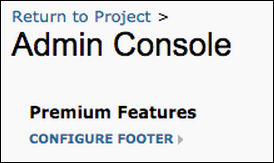
Under
Configure Footer, uncheck
Show standard footer, and click
Save.
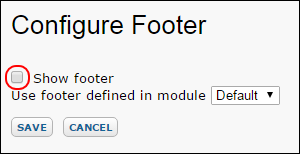
Related Topics
 Premium Feature — Available in the Professional, Professional Plus, and Enterprise Editions. Learn more or contact LabKey
Premium Feature — Available in the Professional, Professional Plus, and Enterprise Editions. Learn more or contact LabKey
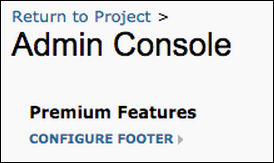 Under Configure Footer, uncheck Show standard footer, and click Save.
Under Configure Footer, uncheck Show standard footer, and click Save.