Finalize Your Data View
Before you export your dataset,
customize your grid to show the columns you want to export. For greater control of the columns included in a view, you can also create custom queries. Topics available to assist you:
Export to Excel
After you have finalized your grid, you can export the displayed table to an Excel spreadsheet, a text file, a script, or as an analysis.
- Open the grid you have customized. For example, from the Flow Dashboard, click Analysis then labkey-demo.xml.
- Click Export.
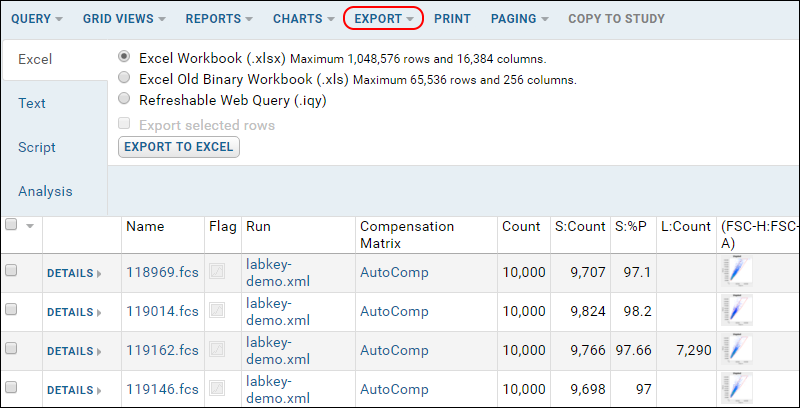
- Choose the desired format using the tabs on the left, then select options relevant to the format. For this tutorial example, select Excel (the default) and leave the default workbook selected.
- Click Export to Excel.
Note that export directly to Excel may only work for a limited number of rows. To work around this limitation and export larger datasets, first export to a text file, then open the text file in Excel.