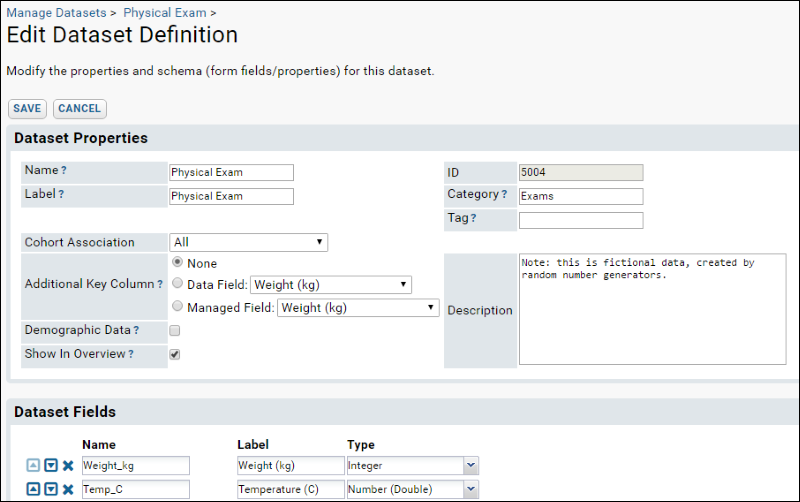This topic explains the the editabile dataset properties.
To edit dataset properties, go to the dataset grid view and click
Manage, then click
Edit Definition.
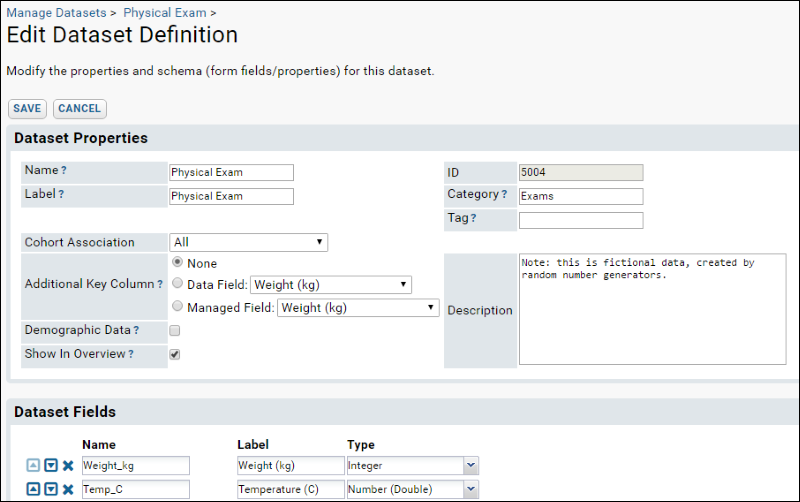
- Name: Required. This name must be unique. It is used when identifying datasets during data upload.
- Label: The name of the dataset shown to users. If no Label is provided, the Name is used.
- Cohort Association: Datasets may be cohort specific, or associated with all cohorts.
- Additional Key Column: If the dataset has more than one row per participant/visit, an additional key field must be provided. There can be at most one row in the dataset for each combination of participant, visit, and key. See below for more information. Options:
- None: No additional key.
- Data Field: A user-managed key field.
- Managed Field: A numeric or string field that is managed by the server to make each new entry unique. Numbers will be assigned auto-incrementing integer values, strings will be assigned globally unique identifiers (GUIDs).
- Demographic Data: Whether this is a demographic dataset, which has only a single row per participant in the study.
- Show In Overview: Check to show this dataset in the overview grid by default.
- ID: Required. The unique, numerical identifier for your dataset. It is defined automatically during dataset creation and cannot be modified. The combination of container and dataset is the primary key.
- Category: Assigning a category to a dataset will group it with similar datasets in the navigator and data browser.
- Dataset Tag: An additional, flexible, way to categorize datasets. For instance, you might tag certain datasets as "Reference" for easy retrieval as a set across categories.
- Description: An optional longer description of your dataset. The Description can only be specified when you Edit Dataset Properties, not at the time of dataset creation.
Details: Additional Key Columns
Some datasets may have more than one row for each participant/visit pairing. For example, a sample might be tested for neutralizing antibodies to several different virus strains. Each test (sample/date/virus combination) could then become a single unique row of a dataset. In order to upload multiple rows of data for a single participant/visit, an additional key field must be specified for tracking within the database. Consider the following data:
| ParticipantId | SequenceNum (=Visit) | VirusId | Value | Percent |
|---|
| 12345 | 101 | Virus127 | 3127.877 | 70% |
| 12345 | 101 | Virus228 | 788.02 | 80% |
These data rows are not legal in a standard dataset because they both have the same participant/visit. An additional key field is needed. Specifying the virusId field as an additional key field ensures a unique combination of participant/sequenceNum/key for each row.
The name of the key field must match the name of a field that appears in the dataset. Also, the combination of participant/visit/key must always be unique.
Note that Demographic datasets are not eligible for additional keys. To set an additional key, you must uncheck the
Demographic Data property before adding an additional key.
Related Topics