When you are interested in finding animals that match some filtering criteria, or don't know the individual animal of interest's ID number, you can search by criteria.
If you know the animal ID number and want to search for that particular animal, you can do so on the
Animal History tab.
Search for Animals by Criteria
Select the
Search Animals tab. The specific options and links available will vary by center, but the tab will look similar to the following:
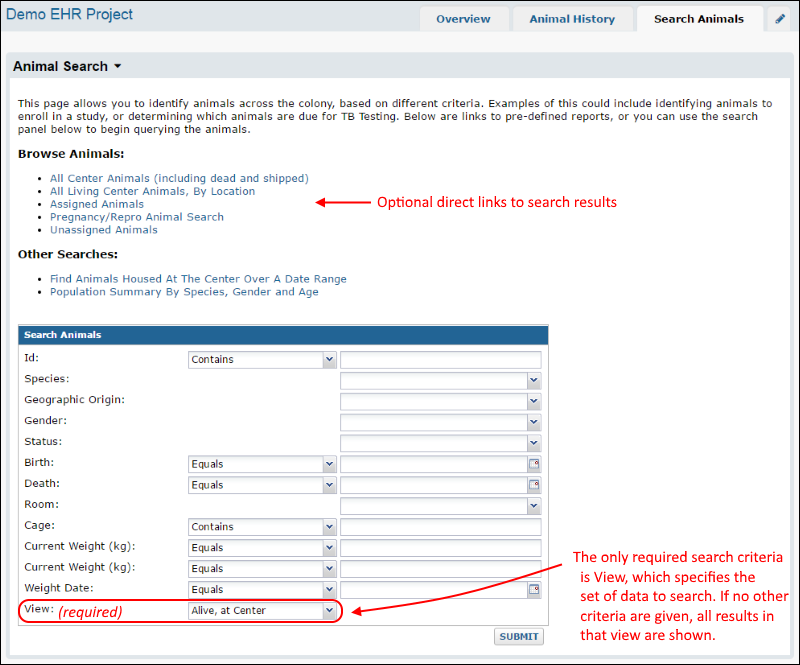
The
Browse section of customized links to pre-defined views or reports may or may not be included on this tab. Such links can be added by an administrator.
The
Search Criteria panel offers a list of ways users can filter by values in one or more categories to find animals of interest. The list of criteria here may vary by center, and the filtering expressions available on pulldown menus will vary by data type. A full list of expressions is available here:
Filtering Expressions.
View Selection
The only required search criterion is
View, typically listed last. This selection determines the view of the demographics dataset to search. Built in options typically include "Alive at Center" and "All" (which would include all animals, including ones which are dead or no longer at the center). Users with sufficient permission may add additional custom views and make them available for others.
Once you have selected a view and optionally entered any criteria to use for filtering, click
Submit to run the search.
Search Results
Search results are presented as a grid view of the Demographics table. You can further apply traditional
filtering,
sorting,
grid view customization, and
export features as with any LabKey dataset.
Related Topics