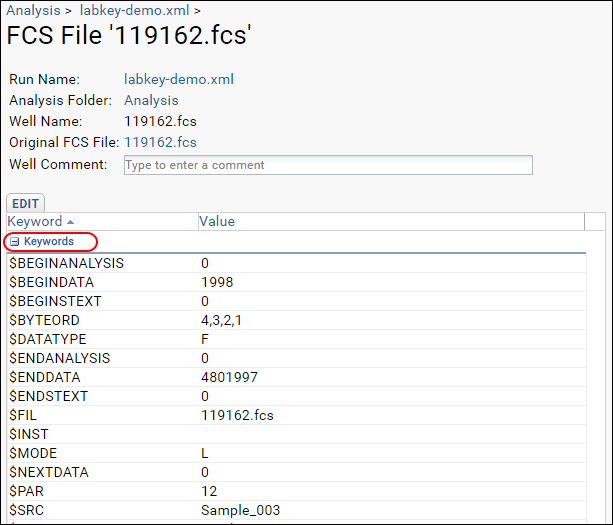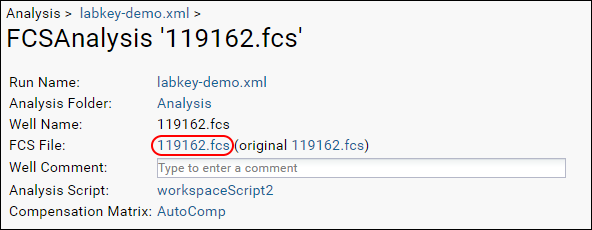Detailed statistics and graphs for each individual well can be accessed for any run.
Access Well Details
- On the labkey-demo.xml page, click a Details link.
- The details view will look something like:
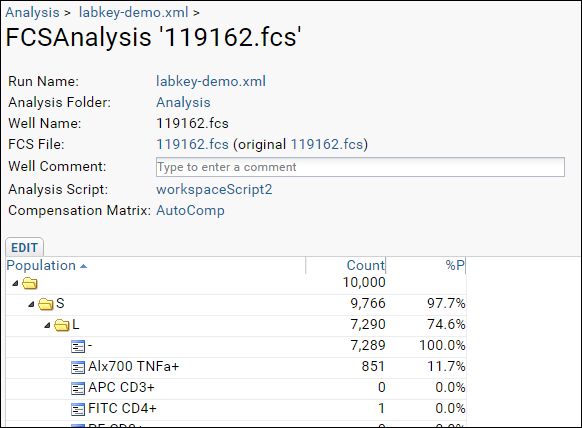
- Collapse the subset hierarchies (in this screencap "L") by clicking the small triangle or simply scroll down to see the graphs.
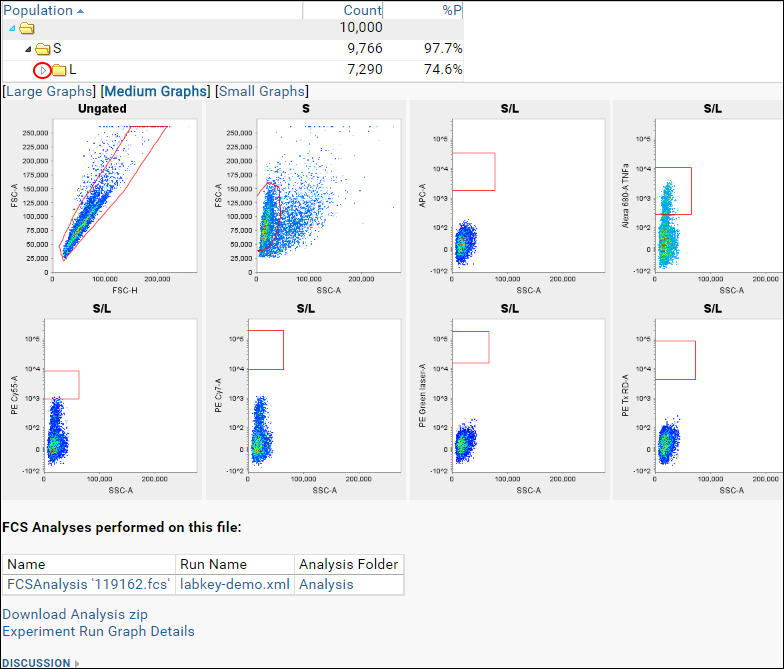
You can see a similar online example
here.
View Keywords from the FCS File
- At the top of the well details page, click the name of the FCS File, here "119162.fcs".
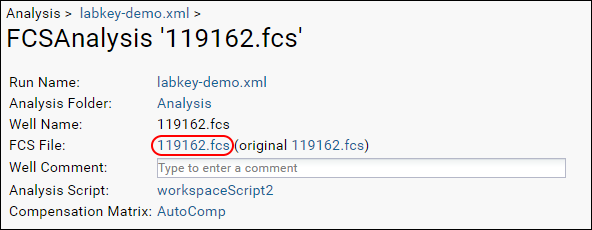
- Click the Keywords link to expand the list: