Drag-and-Drop Upload
The Files web part provides a built-in drag-and-drop upload interface. Open a browser window and drag the desired file or files onto the drag-and-drop target area.
Folders, along with any sub-folders, can also be uploaded via drag-and-drop. Empty folders are ignored and not uploaded.
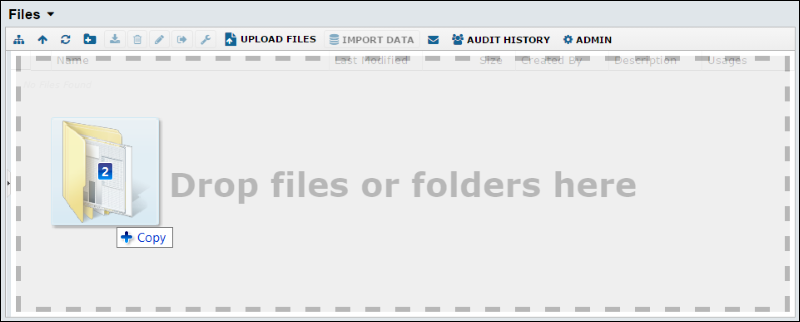
While files are uploading, a countdown of files remaining is displayed in the uploader. This message disappears on completion.
Create Directories in the File Repository
You can create directories in the File Repository by clicking the folder button:
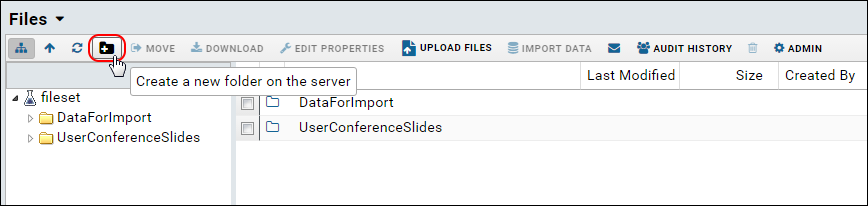
Enter the name of the directory in the popup dialog, and click
Submit:
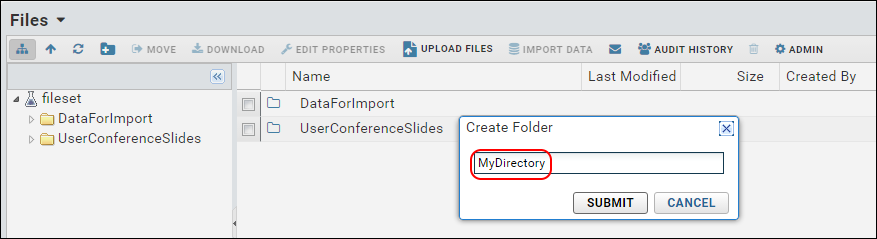
Note that directory names must follow these naming rules:
- The directory name must not start with an ampersand character: @
- The directory name must not contain any of the following characters: / ; : ? < > * | " ^
Related Topics
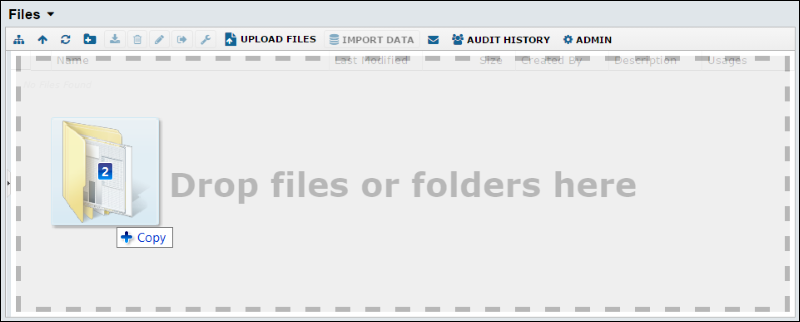 While files are uploading, a countdown of files remaining is displayed in the uploader. This message disappears on completion.
While files are uploading, a countdown of files remaining is displayed in the uploader. This message disappears on completion.
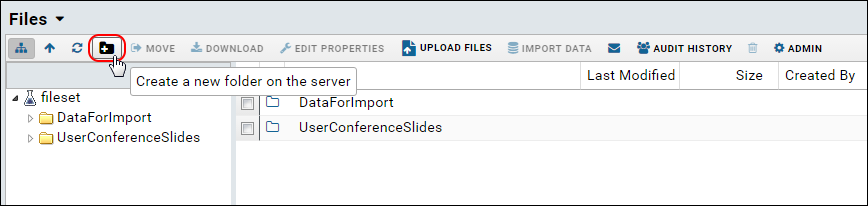 Enter the name of the directory in the popup dialog, and click Submit:
Enter the name of the directory in the popup dialog, and click Submit: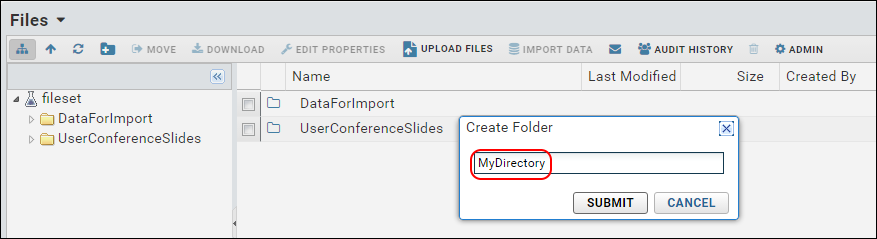 Note that directory names must follow these naming rules:
Note that directory names must follow these naming rules: