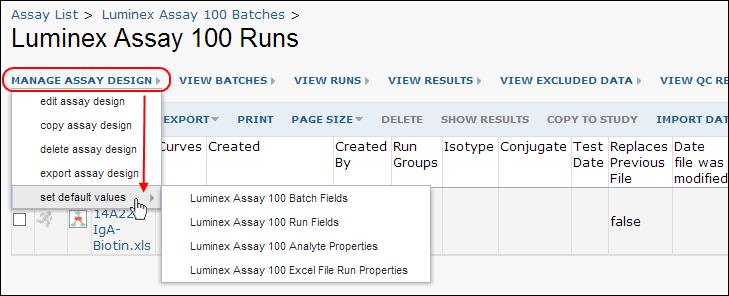Manage an Existing Assay Design
Open the list of currently defined assays by navigating to the
Assay List web part or by selecting
Admin > Manage Assays. Click on the name of any assay to open the runs page. The
Manage Assay Design menu provides the following options:
- Edit the assay design. - Add, delete, or change properties or structure. Note that all current users of the assay design, including those in subfolders, will be impacted by these changes.
- Copy the assay design. - This option lets you create a new assay design based on design of the current assay, but not affecting the original design or its users.
- Delete the assay design.
- Export the assay design to a XAR file.
- Set default values. - See below.
Set Default Values
An assay design can directly specify defaults for properties using the
property fields editor. The assay design may be then be inherited in subfolders, which may override these parent defauts if needed using the
Set Default Values option. These folder defaults will, in turn, be inherited by sub-folders that do not specify their own defaults.
You can set defaults for:
- Batch fields
- Run fields
- Properties specific to the assay type. For example, for an Luminex assay, additional items would include "analyte" and "Excel run file" properties.
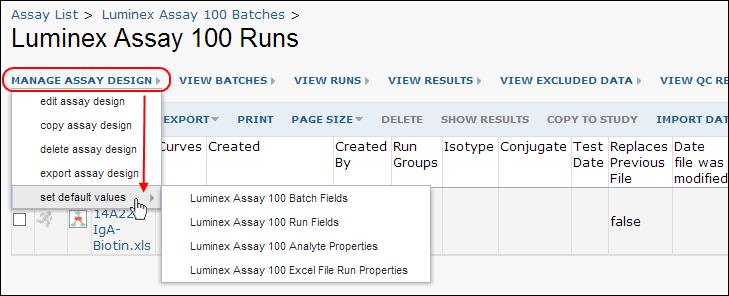
Assay Data Auditing and Tracking Changes
Some assays, like the General assay type, allow you to make run and data rows editable individually. Editability at the run or result level is enabled in the assay design by an administrator. Any edits are audited, with values before and after the change being captured. See the
audit log's Assay/Experiment events. Upon deleting assay data, the audit log records that a deletion has occurred, but does not record what data was deleted.
Some assays like Luminex and the General type allow you to upload a
replacement copy of a file/run. This process is called "re-import" of assay data. The server retains the previous copy and the new one, allowing you to review any differences.
See the
Assay Feature Matrix for details on which assay support editable runs/results and re-import.