Password Reset
You can reset your password from the logon screen. Use the "Forgot your password?" link circled in red in the screencapture below:
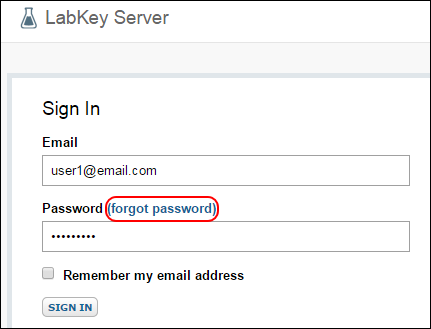
Once you have clicked on this link, you will be prompted for the email address you use on your LabKey Server installation.
You will be mailed a secure link. When you follow this link, you will have the opportunity to reset your password.
Password Security
You are mailed a secure link to maintain security of your account. Only an email address associated with an existing account on your LabKey Server will be recognized and receive a link for a password reset. This is done to ensure that only you, the true owner of your email account, can reset your password, not just anyone who knows your email address.
LabKey Server Account Names and Passwords
The name and password you use to log on to your LabKey Server are not typically the same as the name and password you use to log on to your computer itself. These credentials also do not typically correspond to the name and password that you use to log on to other network resources in your organization.
You can ask your Admin whether your organization enabled LDAP and made it possible for you to use the same logon credentials on multiple systems.
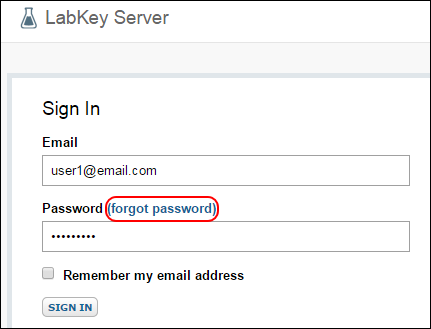 Once you have clicked on this link, you will be prompted for the email address you use on your LabKey Server installation.You will be mailed a secure link. When you follow this link, you will have the opportunity to reset your password.
Once you have clicked on this link, you will be prompted for the email address you use on your LabKey Server installation.You will be mailed a secure link. When you follow this link, you will have the opportunity to reset your password.