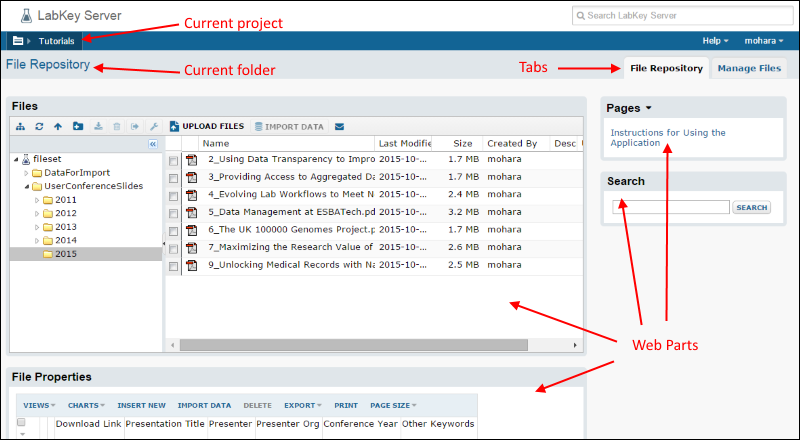The
Folder Hierarchy forms the basic organizing container inside LabKey Server. Everything you create or configure in LabKey Server is located in some folder in the hierarchy. The hierarchy is structured like a directory-tree: each folder can contain any number of other folders, forming branching nodes. You can add, delete, and rearrange folders in the tree as you wish. An individual installation of LabKey Server, called a "site", forms the top of the hierarchy. The folders one level down from the site are called "projects". Below the projects, are ordinary "folders and subfolders". To navigate the tree, see
Navigate Site.
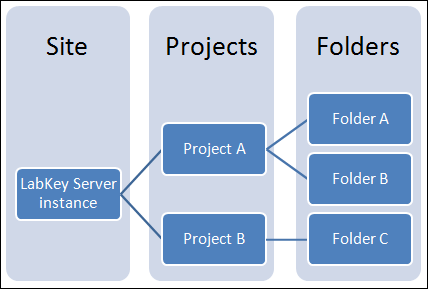 Projects
Projects are top-level folders with some extra functionality and importance. Because projects are, for the most part, important and central folders, oftentimes projects and folders are referred to together simply as "folders". (For example, projects are managed via the folder management page at Admin > Folder > Management.) Projects are the centers of configuration in LabKey Server: settings and objects in a project are generally available in its subfolders through
inheritance. Think of separate projects as potentially separate
web sites or
applications. Many of the things that could distinguish web sites (e.g., user groups and look-and-feel) are configured at the project level, and can be inherited at the folder level. A new installation of LabKey Server comes with two pre-configured projects: the Home project and the Shared project. The Home project begins as a relatively empty project with a standard configuration. The Shared project has a special status: resources in the Shared project are available in the Home project and any other projects and folders you create.
Folders can be thought of partly as pages on a website, and partly as functional data containers within a project. Folders are containers that partition the accessibility of data records within a project. For example, users might have read & write permissions on data within their own personal folders, no permissions on others' personal folders, and read-only permissions on data in the project-level folder. These permissions will normally apply to all records within a given folder. There are a variety of
folder types (types which apply equally to projects) each preconfigured to support specific functionality, from collaboration and file sharing to complex assay analysis and data integration applications. For example, the
study folder type is preconfigured for teams working with longitudinal and cohort studies. The
assay folder type is preconfigured for teams working with instrument-derived data. For an inventory of the different folder types, see
Folder Types. The specific functionality of a folder is determined by the
modules it enables. Modules are units of add-on functionality containing a characteristic set of data tables and user interface elements. You can extend the functionality of any base folder type by enabling additional modules. Modules are controlled via the Folder Types tab at Admin > Folder > Management.
A screen shot showing the the folder navigation menu:
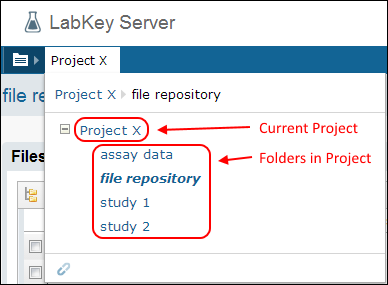 Tabs
Tabs are further subdivisions available in projects or folders. Tabs are used to group together different panels, tools, and functionality. Tabs are sometimes referred to as "dashboards", especially when they contain a collection of tools focused on an individual research task, problem, or set of data.
Web Parts are user interface panels that can be placed on tabs. Each web part provides a different data tool, or way to interact with data in LabKey Server. Examples of web parts are: data grids, assay management panels, data pipeline panels, file repositories for browsing and uploading/downloading files, and many more. For an inventory of the different web parts, see
Web Part Inventory.
Applications are created by assembling the building blocks listed above. For example, you can assemble a data dashboard application by adding web parts to a tab providing tools and windows on underlying data. For details see
Build User Interface.
A screen shot showing an application built from tabs and web parts:
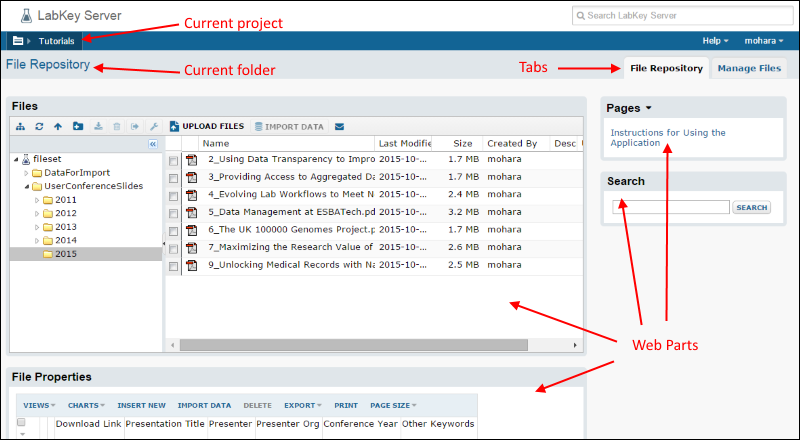
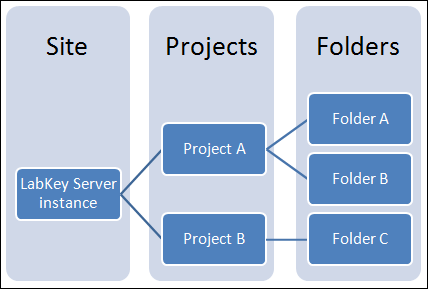 Projects are top-level folders with some extra functionality and importance. Because projects are, for the most part, important and central folders, oftentimes projects and folders are referred to together simply as "folders". (For example, projects are managed via the folder management page at Admin > Folder > Management.) Projects are the centers of configuration in LabKey Server: settings and objects in a project are generally available in its subfolders through inheritance. Think of separate projects as potentially separate web sites or applications. Many of the things that could distinguish web sites (e.g., user groups and look-and-feel) are configured at the project level, and can be inherited at the folder level. A new installation of LabKey Server comes with two pre-configured projects: the Home project and the Shared project. The Home project begins as a relatively empty project with a standard configuration. The Shared project has a special status: resources in the Shared project are available in the Home project and any other projects and folders you create.Folders can be thought of partly as pages on a website, and partly as functional data containers within a project. Folders are containers that partition the accessibility of data records within a project. For example, users might have read & write permissions on data within their own personal folders, no permissions on others' personal folders, and read-only permissions on data in the project-level folder. These permissions will normally apply to all records within a given folder. There are a variety of folder types (types which apply equally to projects) each preconfigured to support specific functionality, from collaboration and file sharing to complex assay analysis and data integration applications. For example, the study folder type is preconfigured for teams working with longitudinal and cohort studies. The assay folder type is preconfigured for teams working with instrument-derived data. For an inventory of the different folder types, see Folder Types. The specific functionality of a folder is determined by the modules it enables. Modules are units of add-on functionality containing a characteristic set of data tables and user interface elements. You can extend the functionality of any base folder type by enabling additional modules. Modules are controlled via the Folder Types tab at Admin > Folder > Management.A screen shot showing the the folder navigation menu:
Projects are top-level folders with some extra functionality and importance. Because projects are, for the most part, important and central folders, oftentimes projects and folders are referred to together simply as "folders". (For example, projects are managed via the folder management page at Admin > Folder > Management.) Projects are the centers of configuration in LabKey Server: settings and objects in a project are generally available in its subfolders through inheritance. Think of separate projects as potentially separate web sites or applications. Many of the things that could distinguish web sites (e.g., user groups and look-and-feel) are configured at the project level, and can be inherited at the folder level. A new installation of LabKey Server comes with two pre-configured projects: the Home project and the Shared project. The Home project begins as a relatively empty project with a standard configuration. The Shared project has a special status: resources in the Shared project are available in the Home project and any other projects and folders you create.Folders can be thought of partly as pages on a website, and partly as functional data containers within a project. Folders are containers that partition the accessibility of data records within a project. For example, users might have read & write permissions on data within their own personal folders, no permissions on others' personal folders, and read-only permissions on data in the project-level folder. These permissions will normally apply to all records within a given folder. There are a variety of folder types (types which apply equally to projects) each preconfigured to support specific functionality, from collaboration and file sharing to complex assay analysis and data integration applications. For example, the study folder type is preconfigured for teams working with longitudinal and cohort studies. The assay folder type is preconfigured for teams working with instrument-derived data. For an inventory of the different folder types, see Folder Types. The specific functionality of a folder is determined by the modules it enables. Modules are units of add-on functionality containing a characteristic set of data tables and user interface elements. You can extend the functionality of any base folder type by enabling additional modules. Modules are controlled via the Folder Types tab at Admin > Folder > Management.A screen shot showing the the folder navigation menu: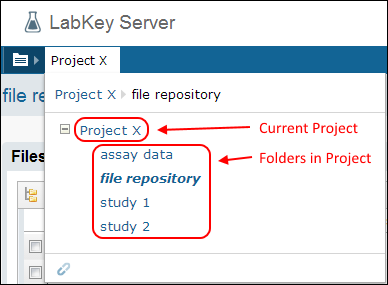 Tabs are further subdivisions available in projects or folders. Tabs are used to group together different panels, tools, and functionality. Tabs are sometimes referred to as "dashboards", especially when they contain a collection of tools focused on an individual research task, problem, or set of data.Web Parts are user interface panels that can be placed on tabs. Each web part provides a different data tool, or way to interact with data in LabKey Server. Examples of web parts are: data grids, assay management panels, data pipeline panels, file repositories for browsing and uploading/downloading files, and many more. For an inventory of the different web parts, see Web Part Inventory.Applications are created by assembling the building blocks listed above. For example, you can assemble a data dashboard application by adding web parts to a tab providing tools and windows on underlying data. For details see Build User Interface.A screen shot showing an application built from tabs and web parts:
Tabs are further subdivisions available in projects or folders. Tabs are used to group together different panels, tools, and functionality. Tabs are sometimes referred to as "dashboards", especially when they contain a collection of tools focused on an individual research task, problem, or set of data.Web Parts are user interface panels that can be placed on tabs. Each web part provides a different data tool, or way to interact with data in LabKey Server. Examples of web parts are: data grids, assay management panels, data pipeline panels, file repositories for browsing and uploading/downloading files, and many more. For an inventory of the different web parts, see Web Part Inventory.Applications are created by assembling the building blocks listed above. For example, you can assemble a data dashboard application by adding web parts to a tab providing tools and windows on underlying data. For details see Build User Interface.A screen shot showing an application built from tabs and web parts: