The Study Folder
The Study Folder provides the jumping-off point for working with datasets in a Study.
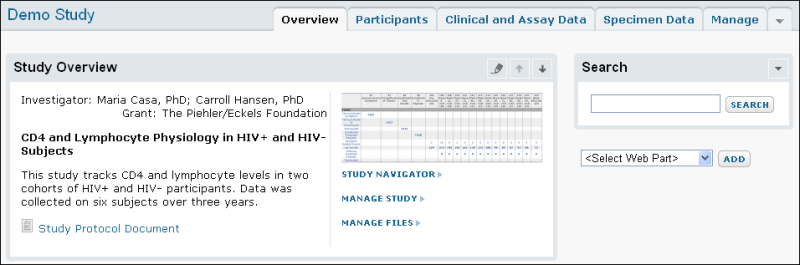
By default, the main study folder page includes five tabs:
- The Overview tab displays the title, abstract, a link to the protocol document, and other basic info. Including a link to the study navigator.
- The Participants tab shows the demographics of the study subjects.
- The Clinical and Assay Data tab shows important visualizations and a data browser to all study data. Clicking on a dataset brings you to the dataset's grid view. Also all of the views and reports are listed.
- The Specimen Data tab provides links to the specimen search and tracking systems.
- The Manage tab contains the study management dashboard and is visible to administrators only.
For information on navigating around LabKey Server, see
Navigate Site 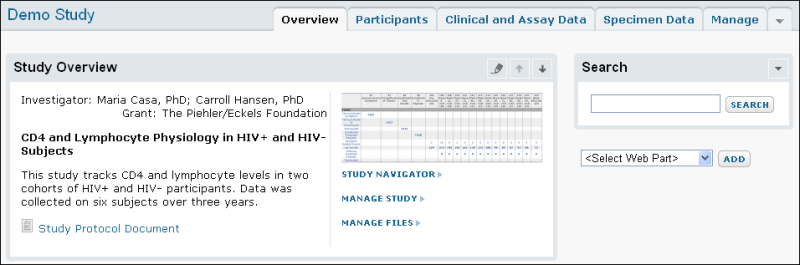 By default, the main study folder page includes five tabs:
By default, the main study folder page includes five tabs: