The
Study Schedule view helps you determine study requirements and track study progress as it develops. Use the Study Schedule to do the following:
- understand study requirements.
- set required datasets for each time point.
- set the status of each dataset (Draft, Final, Locked, Unlocked) and other properties (Author, Data Cut Date, Category, Description, and Visibility).
These properties control how data is displayed in the
Study Data Views web part. For example, the Visibility field controls whether the dataset is shown in the Data Views web part.
Note: Locked/Unlocked is not enforced by LabKey Server: setting a dataset to Locked does not prevent edits to the dataset.
The Study Schedule view is available at:
[your study] > Manage tab > Study Schedule.
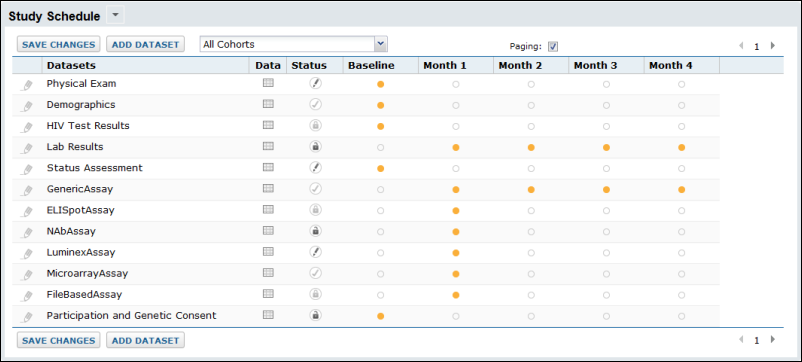
To mark a dataset as
required, click a cell within the grid, as show below.
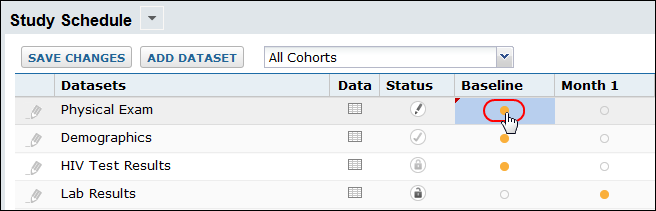
To
edit dataset metadata status, click the pencil button, as show below.
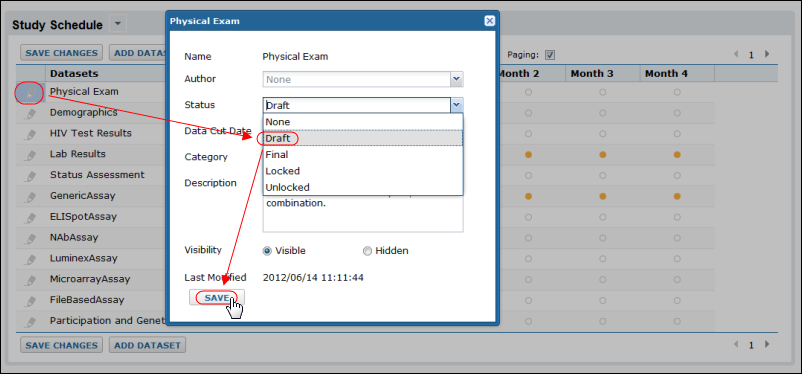
Dataset status is shown in the
Data Views Browser.
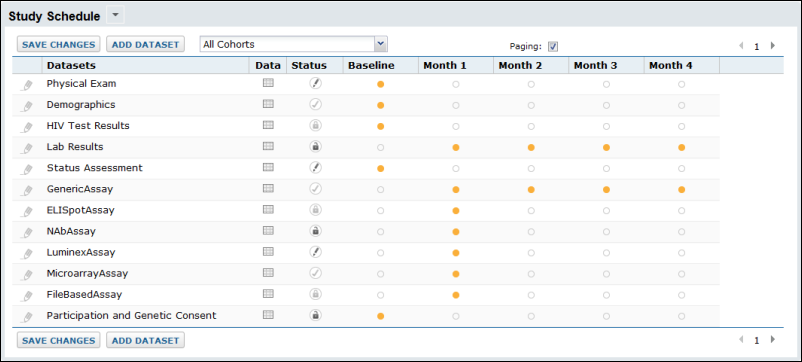 To mark a dataset as required, click a cell within the grid, as show below.
To mark a dataset as required, click a cell within the grid, as show below.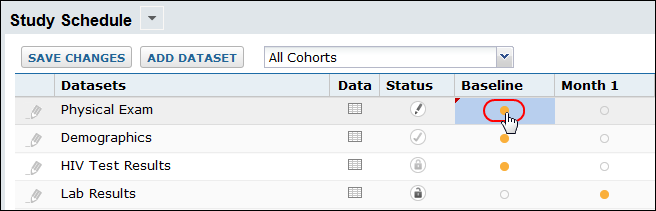 To edit dataset metadata status, click the pencil button, as show below.
To edit dataset metadata status, click the pencil button, as show below.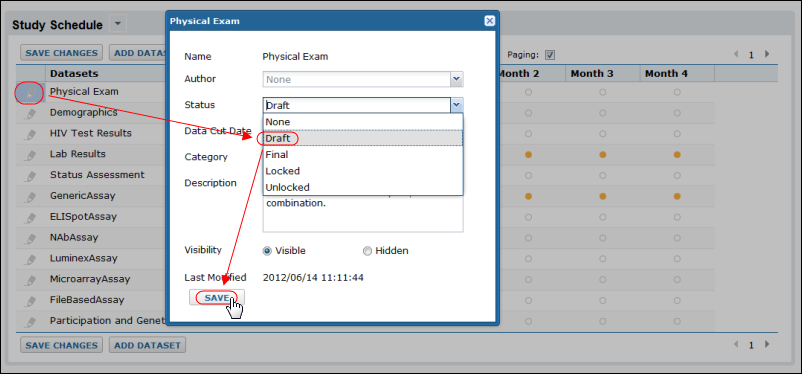 Dataset status is shown in the Data Views Browser.
Dataset status is shown in the Data Views Browser.