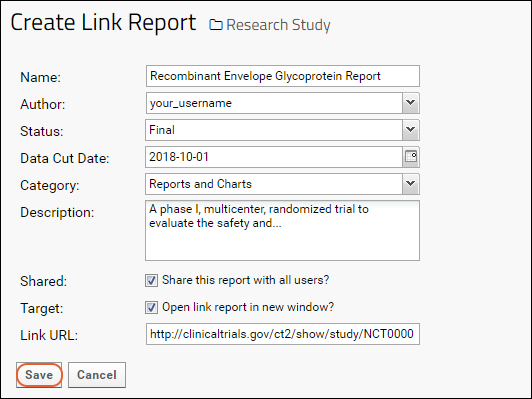Add links to external resources using a
Link Report. This flexible option allows you to easily connect your data to other resources.
Create a Link Report
- Open the (triangle) menu in the Data Views web part.
- Select Add Report > Link Report.
- Complete the form. Link to an external or internal resource. For example, link to an external website or to a page within the same LabKey Server.
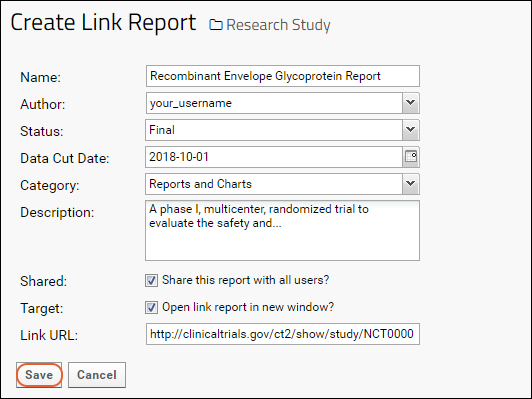
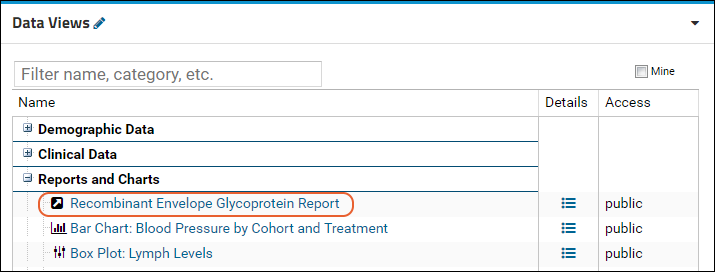
Related Topics