A
continuous study tracks participants and related datasets over time, but without the strong concept of a visit or specific timepoint structure available in
observational and cohort studies. Participants may enter the study at any point and data is collected in a continuous stream. Primate research centers tracking electronic health records (EHR) for their animals are typical users of continuous studies.
Create Continuous Study
To create a continuous study within the UI, create a new study folder and select
Continuous as the "timepoint style".
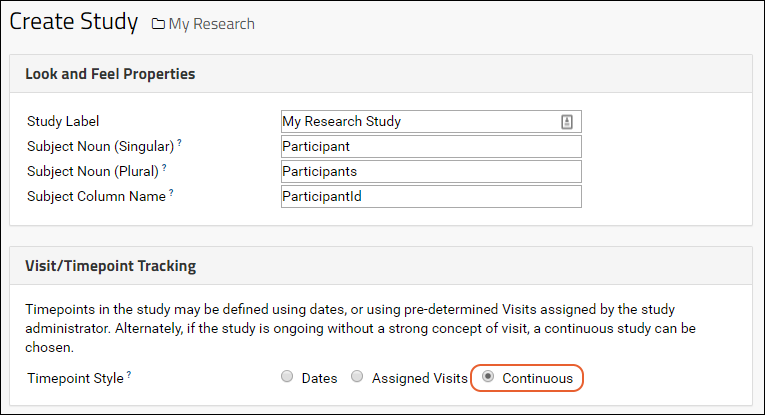
The study still utilizes a start date and may also have an end date, though it is not required. To see and adjust these dates, select
> Manage Study.
Proceed to create a
new study and set up the datasets you require, skipping any steps related to visit or timepoint mapping. Note that the resulting study will not have some features like the study schedule or the ability to have users switch cohorts over time. Creating time chart visualizations based on automatic timepoint tracking will also not always work in continuous studies. However, users defining charts can still choose which dates to use for interval calculations by configuring the measures' end dates as described for
time charts.
Change the Timepoint Style for a Study
Once you have selected the timepoint style for your study, you have limited options for changing it within the user interface. If you made a mistake and need to change it right away, and before any data is imported, you can do so.
Learn more about making changes once a study is underway in this topic:
Visits and Dates
Related Topics