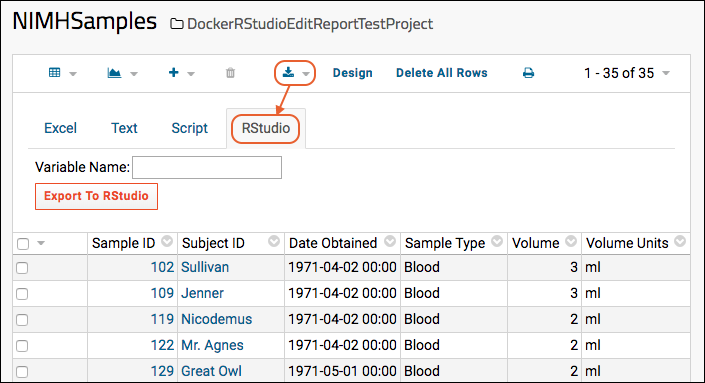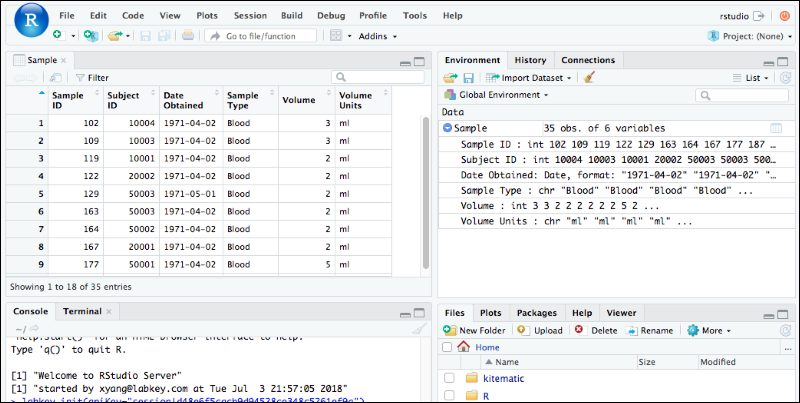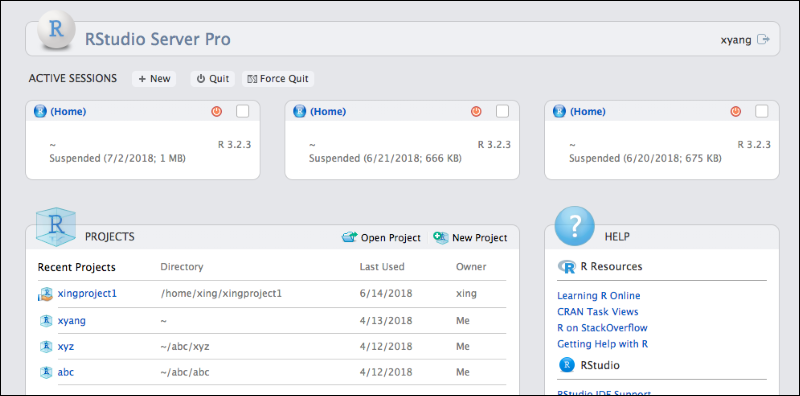This topic describes how users can export data from grids for use in their RStudio or RStudio Workbench environment. For guidance in configuring your server, first complete one of the following:
Export to RStudio
On a data grid:
- Select Export > RStudio. If you don't see this option, your server is not set up to use either RStudio or RStudio Workbench.
- Enter a Variable Name and click Export to RStudio.
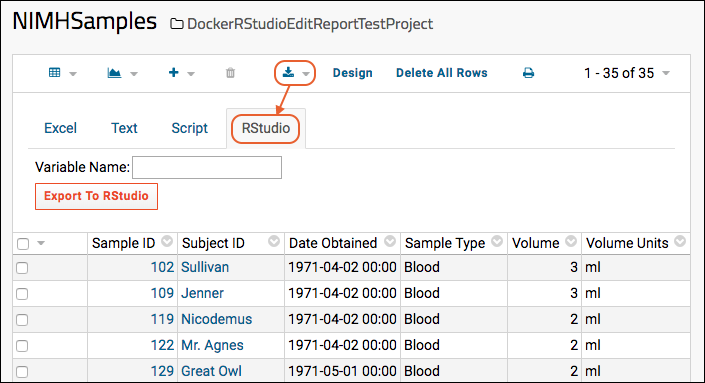
- This will launch RStudio with your data loaded into the named variable.
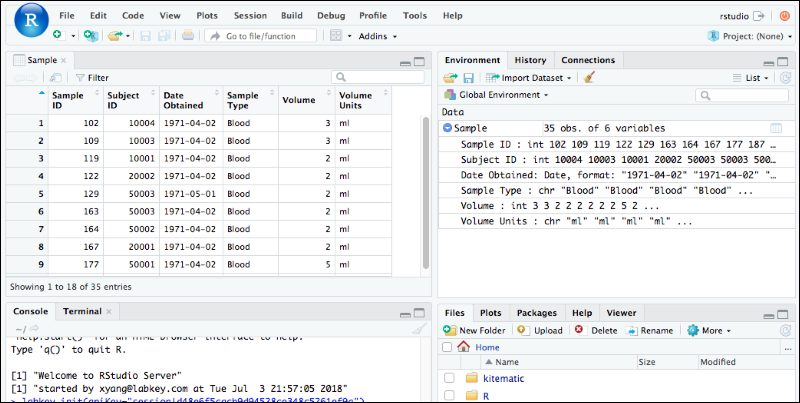
Exporting to RStudio Workbench
When you are using RStudio Workbench and have multiple sessions running, when you click
Export to RStudio you will first see your dashboard of open sessions. Select the session to which to export the data.
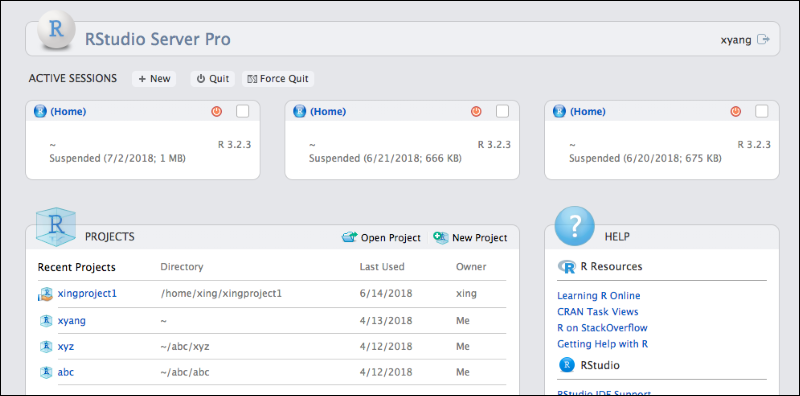
Related Topics