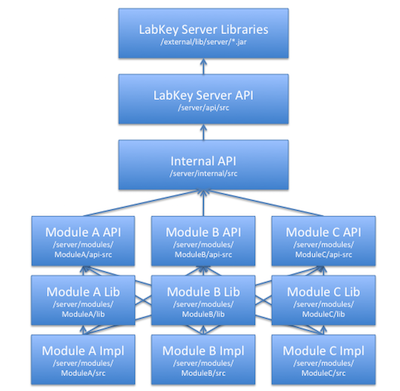This topic describes how LabKey modules are created, deployed, and upgraded. As you design your own module, keep these elements in mind.
Deploy Modules
At deployment time, a LabKey module consists of a single .module file. The .module file bundles the webapp resources (static content such as .GIF and .JPEG files, JavaScript files, SQL scripts, etc.), class files (inside .jar files), and so forth.
The built .module file should be copied into your /modules directory. This directory is usually a sibling directory to the webapp directory.
At server startup time, LabKey Server extracts the modules so that it can find all the required files. It also cleans up old files that might be left from modules that have been deleted from the modules directory.
Build Modules
The build process for a module produces a .module file and copies it into the deployment directory. The standalone_build.xml file can be used for modules where the source code resides outside the standard LabKey source tree. It's important to make sure that you don't have the VM parameter -Dproject.root specified if you're developing this way or LabKey won't find all the files it loads directly from the source tree in dev mode (such as .sql and .gm files).
The
createModule Gradle task will prompt you for the name of a new module and a location on the file system where it should live. It then creates a minimal module that's an easy starting point for development. You can add the .IML file to your IntelliJ project and you're up and running. Use the build.xml file in the module's directory to build it.
Each module is built independently of the others. All modules can see shared classes, like those in API or third-party JARs that get copied into WEB-INF/lib. However, modules cannot see one another's classes. If two modules need to communicate with each other, they must do so through interfaces defined in the LabKey Server API, or placed in a module's own api-src directory. Currently there are many classes that are in the API that should be moved into the relevant modules. As a long-term goal, API should consist primarily of interfaces and abstract classes through which modules talk to each other. Individual modules can place third-party JARs in their lib/ directory.
Dependencies
The LabKey Server build process enforces that modules and other code follow certain dependency rules. Modules cannot depend directly on each other's implementations, and the core API cannot depend on individual modules' code. A summary of the allowed API/implementation dependencies is shown here:
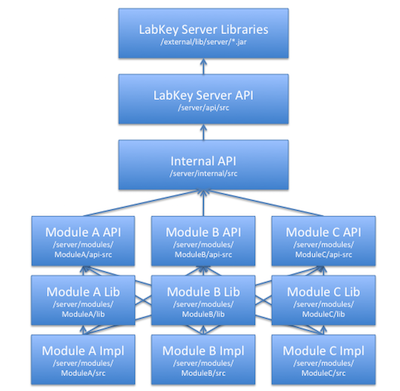
Module Upgrades
Standard LabKey Server modules are deployed in the <LABKEY_HOME>/modules directory. If you have obtained or written a custom module for LabKey Server, you can deploy it to a production server using a parallel <LABKEY_HOME>/externalModules directory. If the directory does not already exist, create it. The server will load and upgrade modules in this directory in the same way as it does the standard modules.
Do not put your own custom modules into the <LABKEY_HOME>/modules directory, as it will be overwritten.
It is important to note that LabKey Server does not provide binary compatibility between releases. Therefore, before upgrading a production installation with custom modules, you must first ensure that your custom modules build and operate correctly with the new version of the server. Deploying a module written for a different version of the server will have unpredictable and likely undesirable results.
Delete Modules
To delete an unused module, delete both the .module file and the expanded directory of the same name from your deployment.