The PHI Report shows the PHI level for each column in a given schema. This report is only available when the Compliance module is enabled in the current folder.
To generate the report:
- Go the Schema Browser at > Go To Module > Query.
- In the left pane, select a schema to base the report on.
- In the right pane, click PHI Report to generate the report. (If this link does not appear, ensure that the Compliance module is enabled in your folder.)
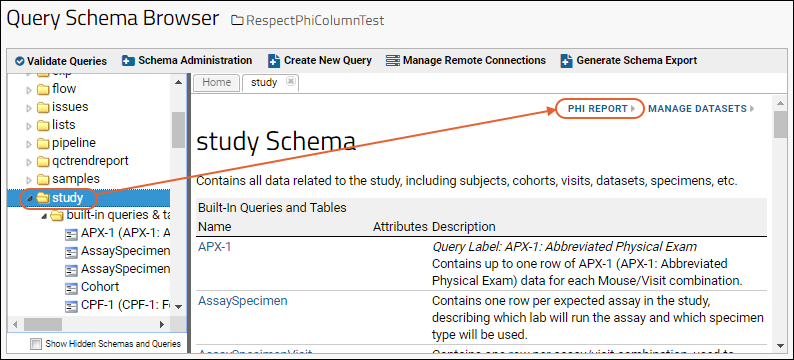
The report provides information on every column in the selected schema, including:
- the column name
- the parent table
- the assigned PHI level
- column caption
- data type
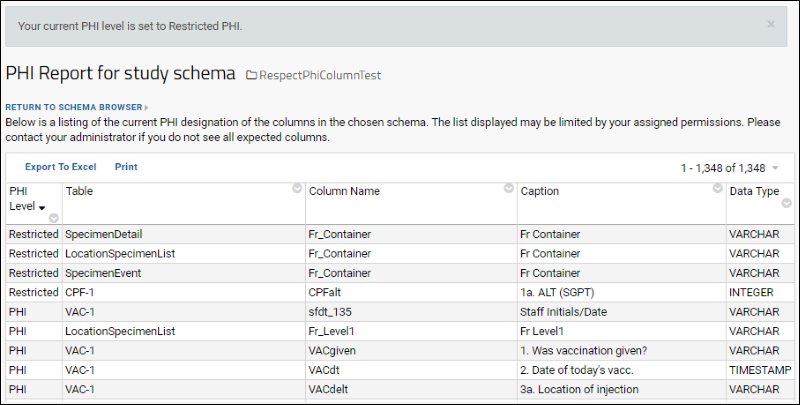
Like other grids, this data can be filtered and sorted as needed. Note that you will only see the columns at or below the level of PHI you are authorized to view.
Related Topics
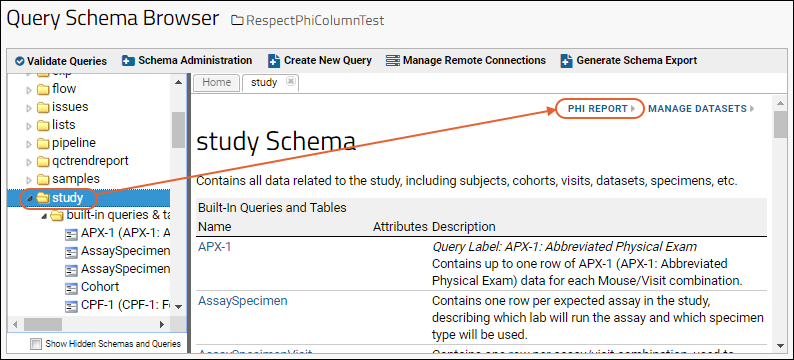 The report provides information on every column in the selected schema, including:
The report provides information on every column in the selected schema, including:
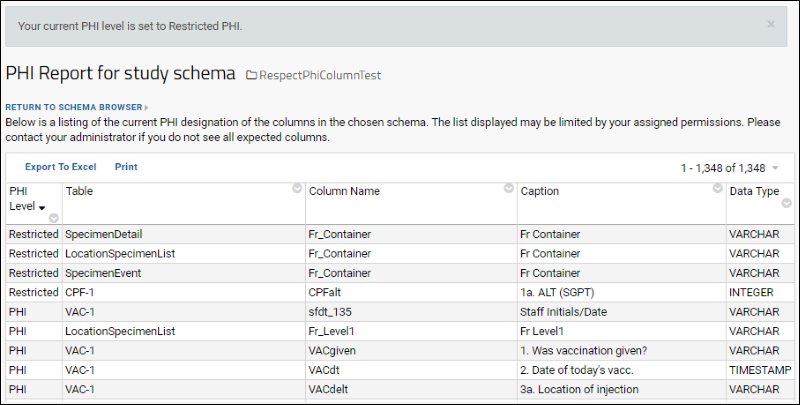 Like other grids, this data can be filtered and sorted as needed. Note that you will only see the columns at or below the level of PHI you are authorized to view.
Like other grids, this data can be filtered and sorted as needed. Note that you will only see the columns at or below the level of PHI you are authorized to view.