The Experiment module provides a framework for describing experimental procedures and for transferring experiment data into and out of a LabKey Server system. An experiment is a series of steps that are performed on specific inputs and produce specific outputs.
Experiment Runs Web Part
Experiment runs can be accessed and managed through the
Experiment Runs web part. The runs available in the current folder are listed, by default starting with "All Runs" and then listing more specific run types below.
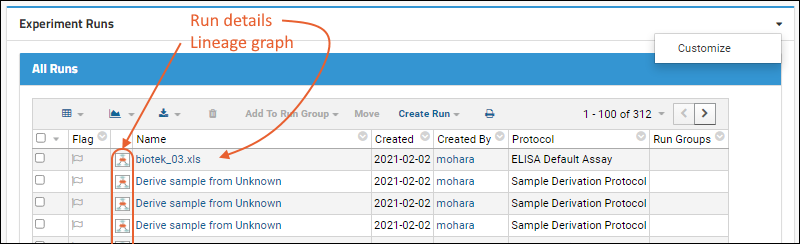
- Graph Links: Click to go directly to the lineage graph for this run.
- Add to Run Group: Select one or more rows, then add to a run group. You can create a new run group from this menu.
- Move: Move the run to another container that has been configured with a pipeline root. The possible destinations will be shown as links.
- Create Run: This button is available when the folder includes assay designs or other run building protocols. The list of options for run creation is available on the menu.
You can also access this view by selecting
> Go To Module > Experiment.
Customize the Experiment Runs Web Part
When you are viewing the
Experiment Runs web part, filtering is provided on the
(triangle) > Customize menu. The default in most folders is to show all runs. If you access
> Go To Module > Experiment directly, you can use
Filter by run type to select how to display runs.
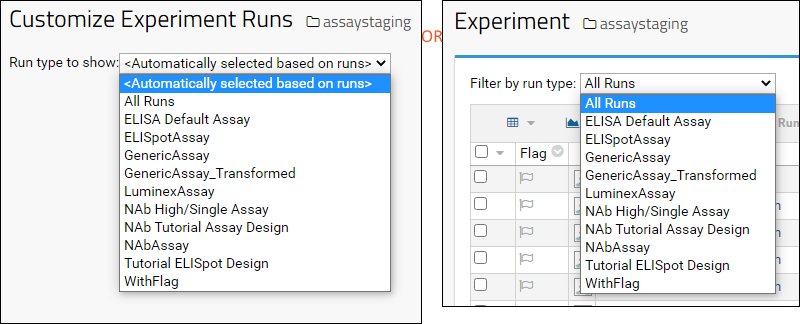
By selecting
<Automatically selected based on runs> you will see the runs grouped by type.
Create Run
Creation of a new run is available for some protocols, including assay designs.
Select
Create Run in the experiment runs menu bar. The menu will list assay designs and other experiment protocols that are defined in the folder. Select the option you want to use to create the run.
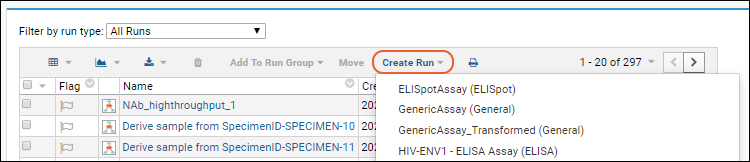
Creating a run for an assay design will open the
assay data importer on the batch properties panel.
Premium Features AvailableWith a Premium Edition of LabKey Server and an additional module, you can enable an interactive run builder for creating experiment runs. Learn more in this topic:
Edit Run
Click the name of the run to open the details. If it is editable, you can click the
Edit Run link to edit it.
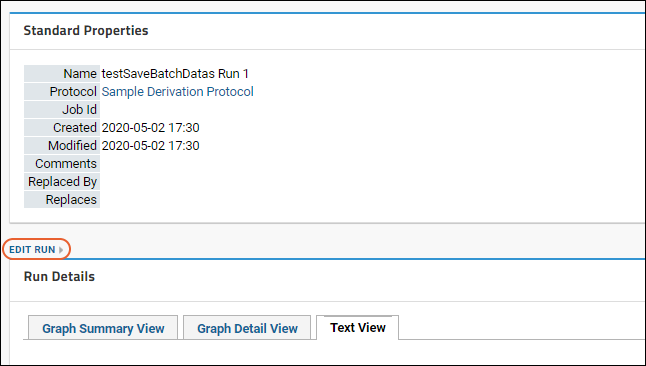
Related Topics