In a study, data is collected over time for subjects or participants. In some cases the exact date of collection is relevant, in others the elapsed time between collections matters more, and in still others, the sequence is more important than either of these.
Visits
Data is organized by sequence number provided into a series of defined visits or events. Visit based studies do not need to contain calendar date information, nor do they need to be in temporal order. Even if the data collection is not literally based on a person visiting a clinic a series of times, sequence numbers can be used to map data into sequential visits regardless of how far apart the collection dates are.
When setting up a visit-based study, you define a mapping for which datasets will be gathered when. Even if your study is based on a single collection per participant, we recommend that you still define a minimum of two visits for your data. One visit to store demographic data that occurs only once for each participant; the second visit for all experimental or observational data that might include multiple rows per participant visit, such as in the case of results from two rounds of tests on a single collected vial.
You have two options for defining visits and mapping them to datasets:
- Create Visits Manually. Manually define visits and declare required datasets.
- Import Visit Map. Import visit map XML file to quickly define a number of visits and the required datasets for each.
You will continue associating visits with datasets when you upload unmapped datasets or copy assay datasets.
Note: Visits do not have to be pre-defined for a study. If you submit a dataset that contains a row with a sequence number that does not refer to any pre-defined visit, a new visit will be created for that sequence number.
Timepoints/Dates
A timepoint is a range of dates, such as weeks or months, rather than a literal "point" in time. The interval can be customized, and the start-date can be either study-wide or per-participant. For example, using timepoints aligned by participant start date might reveal that a given reaction occurred in week 7 of a treatment regimen regardless of the calendar day of enrollment.
When you define a study to use timepoints, you can manually create them individually, or you can specify a start date and duration and timepoints will be automatically created when datasets are uploaded.
There are two ways timepoints can be used:
- Relative to the Study Start Date: All data is tracked relative to the study start date. Timepoints might represent calendar months or years.
- Relative to Participant Start Dates: Each participant can have an individual start date, such that all data for given participant are relativized to his/her individual start date. On this configuration, timepoints represent the amount of time each subject has been in the study since their individuals start dates, irrespective of the study's overarching start date. To set up: Include a StartDate column in a dataset marked as demographic.
For example, a study might define 28-day timepoints automatically based on each participant's individual start date using the Demographics dataset. The relevant items in the dataset definition are circled:
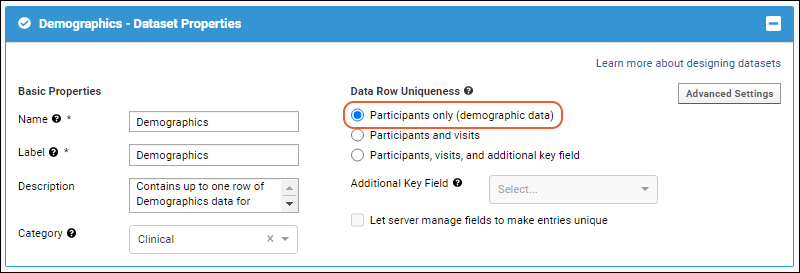
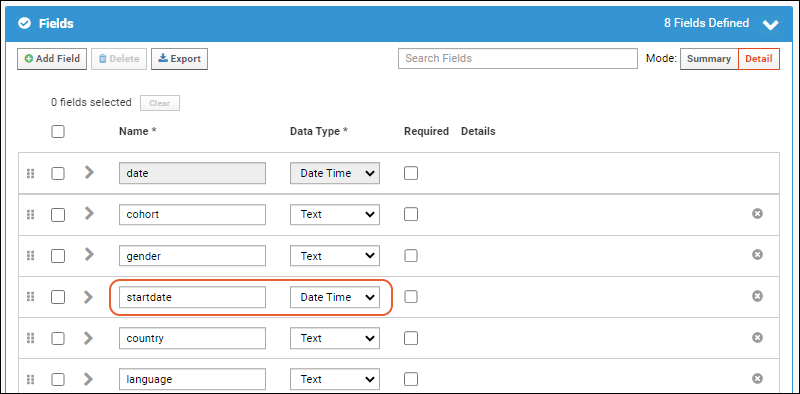
Continuous
A
continuous study tracks participants and related datasets over time, but without the strong concept of a visit or specific timepoint structure. Participants may enter the study at any point and data is collected in a continuous stream. Primate research centers tracking electronic health records (EHR) for their animals are typical users of continuous studies.
Learn more in this topic:
Continuous Studies
Change the Timepoint Style for a Study
Once you have selected the timepoint style for your study, you have limited options for changing it within the user interface. If you made a mistake and need to change it right away, and before any data is imported, you can do so.
Once a study is underway with the timepoint style "Visit", it cannot be changed.
Studies using the "Date" or "Continuous" timepoint styles may be switched between these two types with the following behavior:
- When a "Date" study is changed to "Continuous", all existing study.visit and study.participantvisit rows for that container will be deleted.
- When a "Continuous" study is changed to "Date", default visits and participantvisit assignments will be calculated and inserted.
When publishing a child study from a study of type "Date" or "Continuous", you will be able to choose either of these types in the publish wizard. The published child will be created with this setting, the original study's type will not be changed.
Related Topics