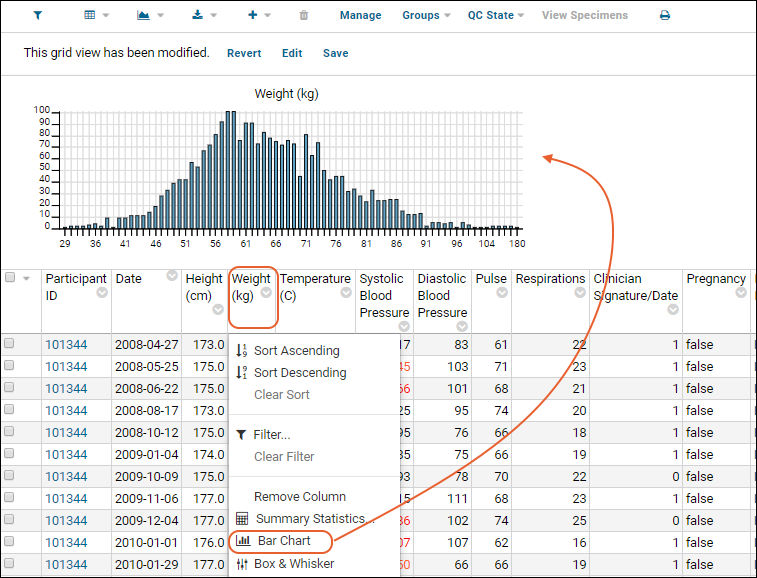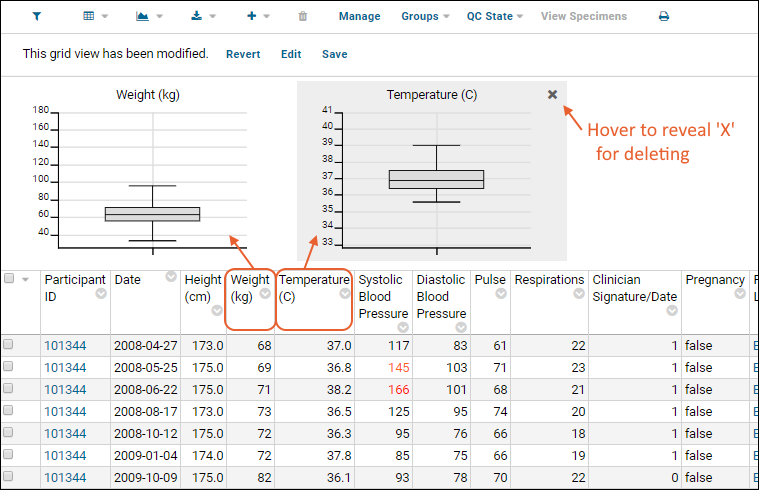Click a column header to see a list of Column Visualizations, small plots and charts that apply to a single column. When selected, the visualization is added to the top of the data grid. Several can be added at a time, and they are included within a
saved custom grid view. When you come back to the saved view, the Column Visualizations will appear again.
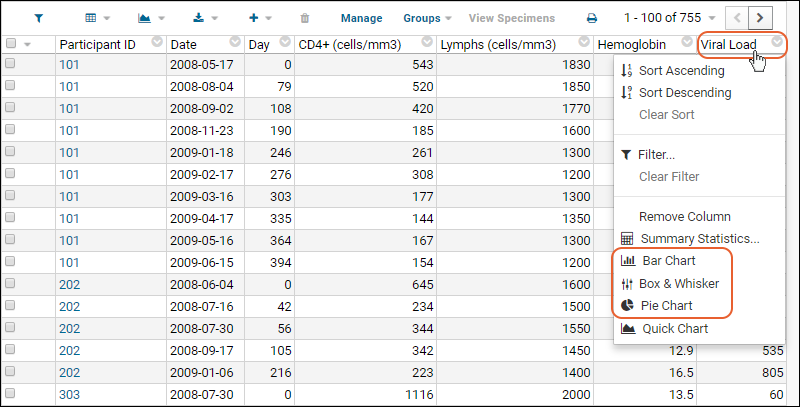
Visualizations are always 'live', reflecting updates to the underlying data and any filters added to the data grid.
To remove a chart, hover over the chart and click the 'X' in the upper right corner.
Available visualization types are determined by datatype as well as whether the column is a
Measure and/or a Dimension.
- The box plot option is shown for any column marked as a Measure.
- The bar and pie chart options are shown for any column marked as a Dimension.
Column visualizations are simplified versions of standalone charts of the same types. Click any chart to open it within the plot editor which allows you to make many additional customizations and save it as a new standalone chart.
Bar Chart
A histogram of the Weight column.
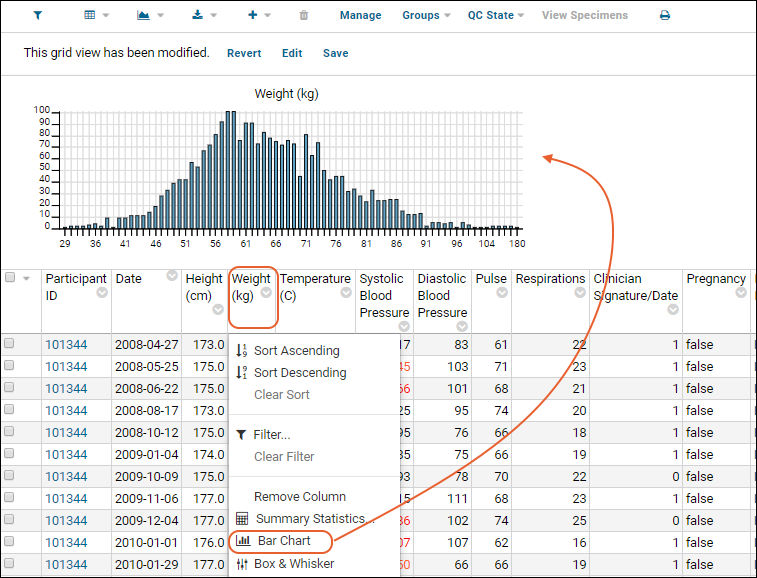
Box and Whisker Plot
A basic box plot report. You can include several column visualizations above a grid simultaneously.
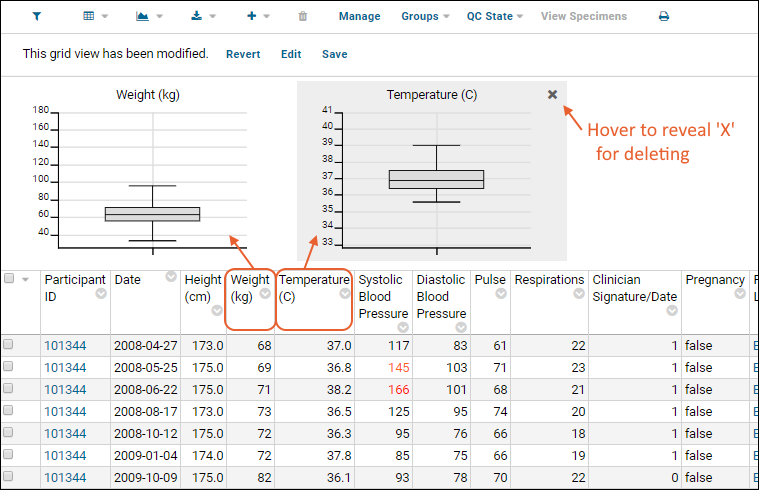
Pie Chart
A pie chart showing prevalence of ARV Regimen types.
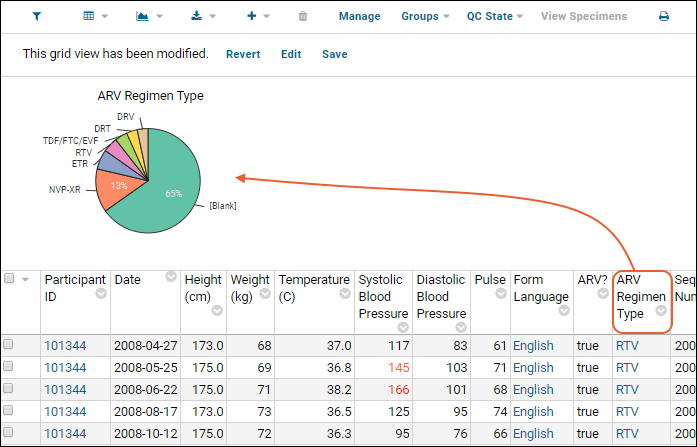
Filters are also applied to the visualizations displayed. If you filter to exclude 'blank' ARV treatment types, the pie chart will update.
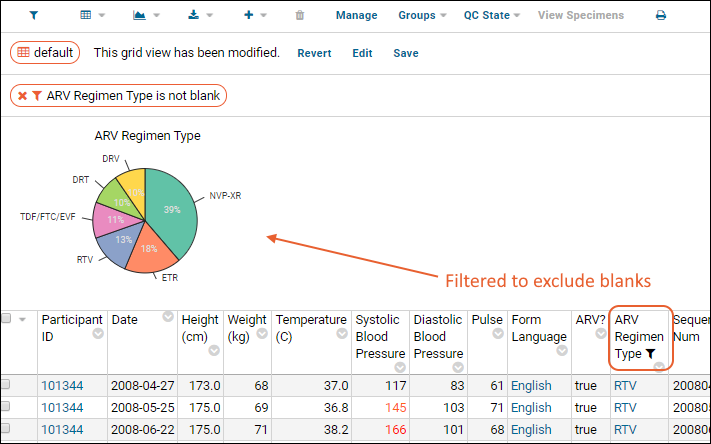
Related Topics
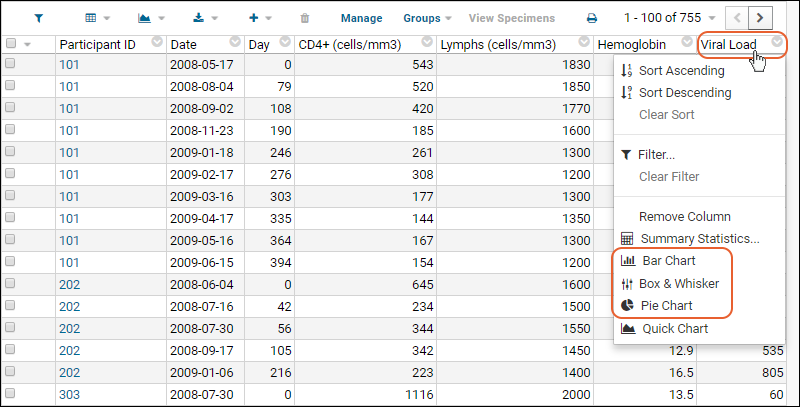 Visualizations are always 'live', reflecting updates to the underlying data and any filters added to the data grid.To remove a chart, hover over the chart and click the 'X' in the upper right corner.Available visualization types are determined by datatype as well as whether the column is a Measure and/or a Dimension.
Visualizations are always 'live', reflecting updates to the underlying data and any filters added to the data grid.To remove a chart, hover over the chart and click the 'X' in the upper right corner.Available visualization types are determined by datatype as well as whether the column is a Measure and/or a Dimension.