Site administrators can manage users across the site via the
Site Users page. Project administrators can manage users within a single project as described in this topic and in the
project groups topic. Folder administrators within the project have some limited options for viewing user accounts.
Project Users
A project user is defined as any user who is a member of any group within the project. To add a project user, add the user to any
Project Group.
Project group membership is related to, but not identical with permissions on resources within a project. There may be users who have permissions to view a project but are not project users, such as site admins or other users who have permissions because of a site group. Likewise, a project user may not actually have any permissions within a project if the group they belong to has not been granted any permissions.
If you use an
issue tracker within the project, by default you can assign issues to "All Project Users" - meaning all members of any project group.
Project Admin Actions
Project admins can view the set of project users (i.e. the set of users who are members of at least one
project group) and access each project user's details: profile, user event history, permissions tree within the project, and group & role events within the project. Project admins can also add users to the site here, but cannot delete or deactivate user accounts.
- Select > Folder > Project Users.
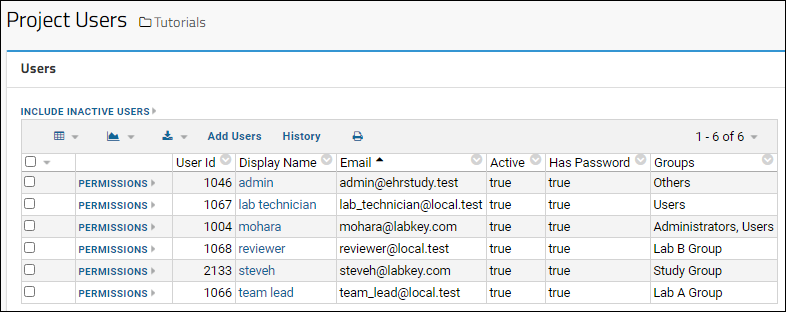
Impersonate Project Users
Project admins can
impersonate project users within the project, allowing them to see the project just as the member sees it. While impersonating, the admin cannot navigate to any other project (including the Home project). Impersonation is available at
(User) > Impersonation.
Folder Administrator Options
A folder administrator can view, but not modify or add users to, the project users table. Folder admins can see the user history, edit permissions settings, and work with project groups.
- Select > Folder > Project Users.
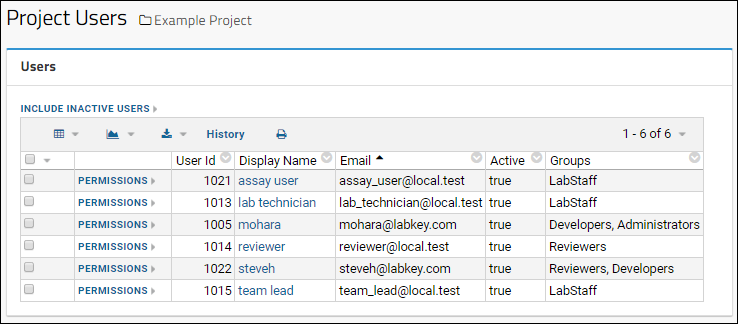
Related Topics