This topic describes how to edit the SQL source for an existing
query.
- Go to > Go To Module > Query.
- Using the navigation tree on the left, browse to the target query and then click Edit Source.
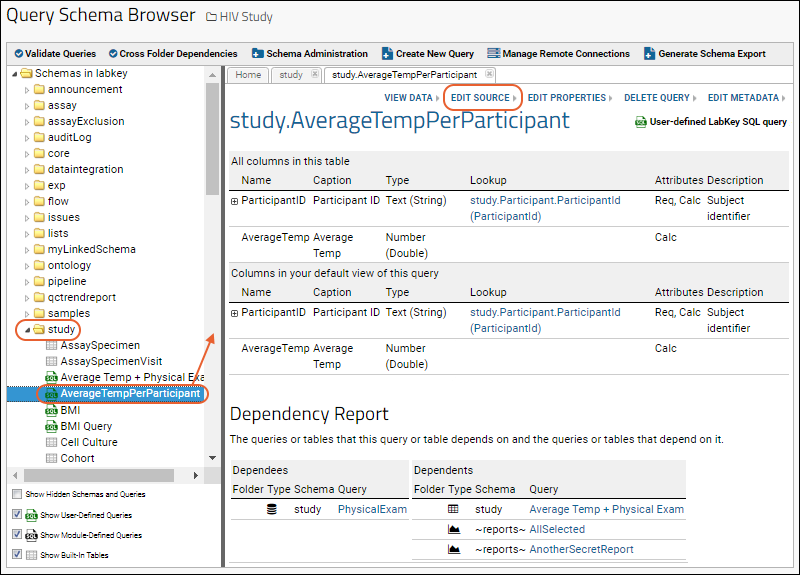
- The SQL source appears in the source editor.
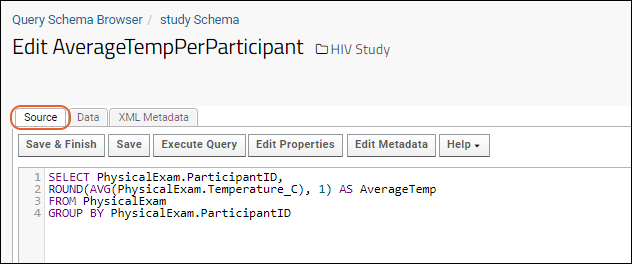
- Select the Data tab or click Execute Query to see the results.
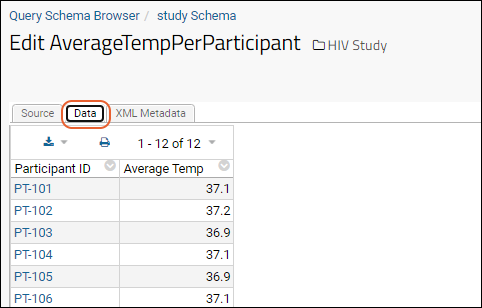
- Return to the Source tab to make your desired changes.
- Clicking Save will check for syntax errors. If any are found, correct them and click Save again.
- Return to the Data tab or click Execute Query again to see the revised results.
- Click Save & Finish to save your changes when complete.
Related Topics