This feature is under development for a future release of LabKey Server. If you are interested in using this feature, please contact us.
Enhancements to
LabKey's ELISA Assay tools are under development, including import of high-throughput data file formats which contain multiple plates and multiple analyte values per well. When completed, the tools will support:
- A 4 plex data format. Plates will be able to have up to 4 values per well location, one for each protein/analyte combination.
- Additional curve fit options for Standard curves, including 4 and 5 parameter (4pl and 5pl) alongside the existing linear curve fit.
- High throughput data support: The current ELISA assay uses a 96 well plate. With these enhancements, 384 well plates are supported.
- Input of plate data and metadata from files, where the current ELISA assay requires that sample and concentration information be added manually.
- Additional statistics calculations beyond what is supported currently.
Enable Experimental Feature
To use these enhanced ELISA assay options, a Site Administrator must enable the experimental feature.
- Select > Site > Admin Console.
- Under Configuration, click Experimental Features.
- Under ELISA Multi-plate, multi well data support, click Enable.
Note that experimental features are under development and there is no guarantee that future changes will be backwards compatible with current behavior.
4-plex Data Format
The existing ELISA assay will be extended so that it can import a single file which contains the 4-plex format, in which some of the plates will have 4 values per well location. There will be a row per well/analyte combination. For every row, sample information will also be included and will be parsed out so that sample properties can be stored separately from the plate data.
Additional Curve Fit Options
When using the enhanced ELISA assay functionality, the
Run Properties contain an additional field:
This can be set to:
- 4 Parameter
- 5 Parameter
- Linear
This property may be set by the operator during manual data import, or included in a properly formatted uploaded combined data and metadata file.
High Throughput Plate Template
Before creating any ELISA assay design, create the custom plate templates you require. You can start from our default and make changes as needed to match your experiments. With the experimental features available, in addition to the
low-throughput plates supported for ELISA assays, you can now use high-throughput 384 well plates:
- Selecting > Manage Assays.
- Click Configure Plate Templates.
- From the Create New Template dropdown, select new 384 well (16x24) ELISA high-throughput (multi plate) template.
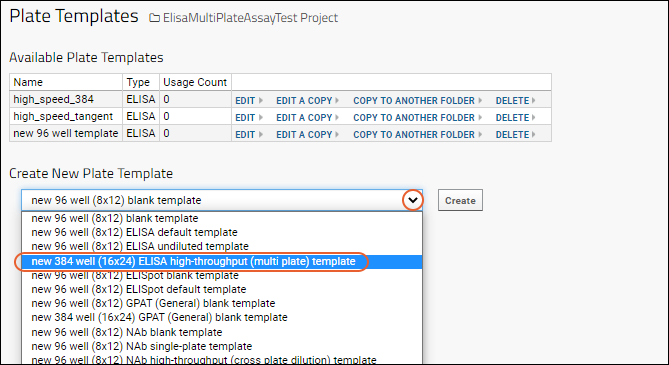
- Click Create.
- Give your new definition a unique Template Name (even if you make no changes to the defaults).
- Use the plate designer to customize the default multiplate layout to suit your needs.
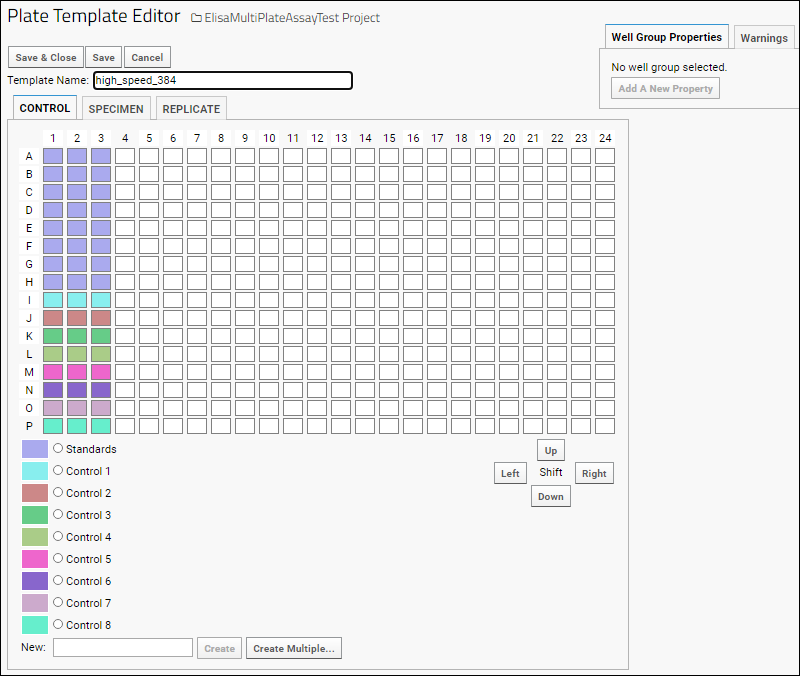
Create ELISA Assay
With the experimental features enabled, you gain the ability to submit a
Combined File Upload including metadata alongside your data, instead of requiring the user input metadata manually.
- In the Assay List web part, or by selecting > Manage Assays, click New Assay Design.
- In the Choose Assay Type panel, click the tab for Specialty Assays.
- Under Use Instrument Specific Data Format, select ELISA (if it is not already selected by default).
- Under Assay Location, select where you want to define the assay. This selection determines where it will be available.
- Click Choose ELISA Assay.
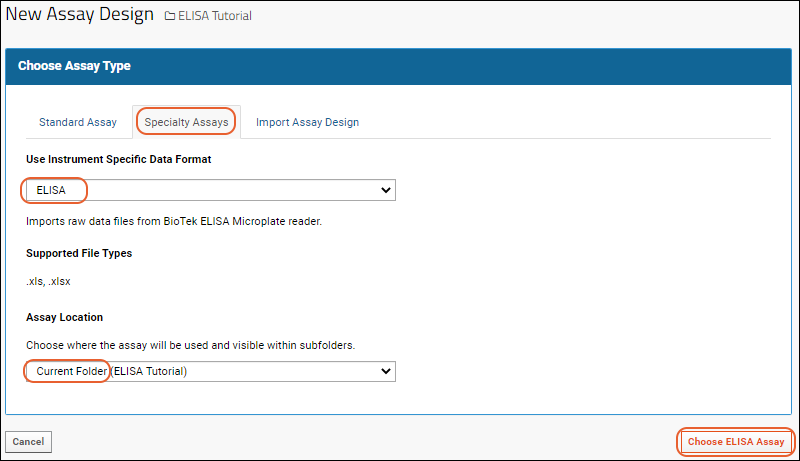
- Under Assay Properties, give your new Assay Design a Name.
- Select the Plate Template you defined.
- Select the Metadata Input Format you will use:
- Manual
- Combined File Upload (metadata and run data)
- Enter other properties as needed.
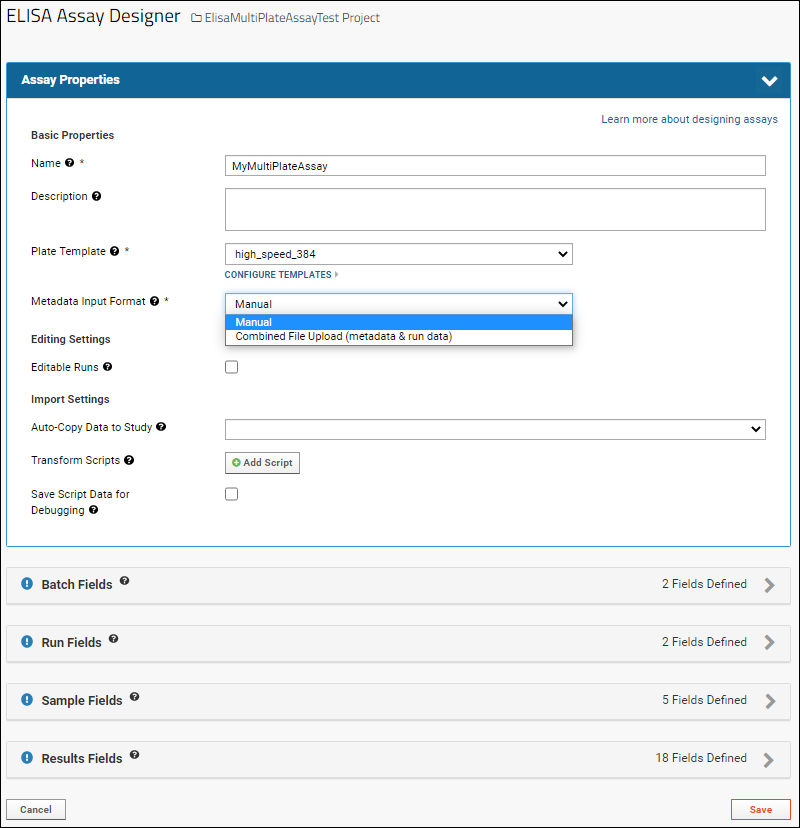
- Review the Batch, Run, Sample, and Results Fields sections, making adjustments as needed.
- Click Save.
Related Topics