The NAb Assay design tools offer a range of default plate template layouts, which you may further customize to create a template for your assay design that matches the exact layout of the controls, viruses, samples, specimens, and replicates on your plate or plates.
TZM-bl Neutralization
The default, low-throughput NAb plate template is called "NAb: 5 specimens in duplicate" and corresponds to the following plate layout:
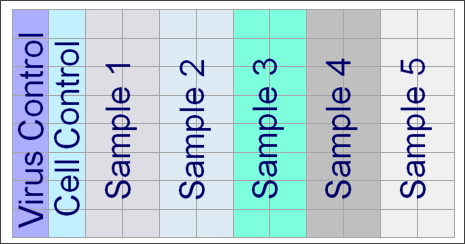
This plate tests five samples in duplicate for inhibition of infection and thus decreased luminescence. The first column of eight wells provides the background signal, measured from the luminescence of cells alone, the “Virus Control.” The second column of eight wells, the “Cell Control” column, provides the maximum possible signal. This is measured from cells treated with the virus without any antibody sample present to inhibit infection. These two columns define the expected range of luminescence signals in experimental treatments. The next five pairs of columns are five experimental treatments, where each treatment contains a serial dilution of the sample.
Create a NAb Assay Plate Template
- Select > Manage Assays.
- Click Configure Plate Templates.
- The plate templates already defined (if any) are listed with options to:
- Edit an existing template.
- Edit a Copy creating a new variant of an existing template, but leaving the original unchanged.
- Copy to Another Folder to create a new variant in another location.
- Delete.
- To start a new template, choose one of the built-in NAb templates from the dropdown.
- Your choice depends on the number of wells, layout, and dilution method you used for your experiments.
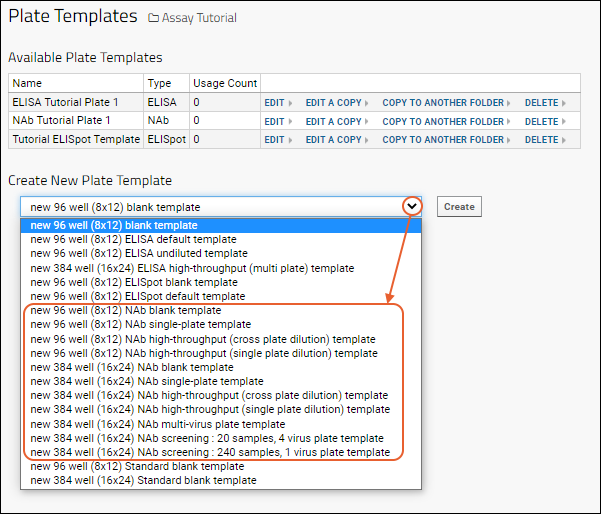
- Click Create to open the plate editor. Examples are below.
- Name the template. Even if you make no changes, you need to name the base template to create a usable instance of it.
- Edit if required as described below.
- Click Save and Close.
- Once you have created a template, you will see it available as a dropdown option when you create assay designs and import data.
Customize a NAb Assay Plate Template
Customize an assay plate template to match the specific plate and well layout used by your instrument.
- Open the plate editor as described above.
- Explore the Control, Specimen, Replicate, and Other tabs.
- Edit as desired on any of the tabs.
- On the Control tab, the well groups must always be named "VIRUS_CONTROL_SAMPLE" and "CELL_CONTROL_SAMPLE" and you cannot add new groups. You can click or drag to apply these groups to cells.
- On the other tabs, you will see existing/built-in groups (if any) and be able to add other named groups if needed. For instance, on the Specimen tab, you can add the necessary number of specimen groups by entering the new group name and clicking Create. Then select a specimen (using the color coded radio buttons under the layout) and either click individual cells or drag across the plate template editor to "paint" showing where the chosen specimen will be located on the plate. There are also buttons to shift the entire array Up, Down, Left, or Right.
- Well Group Properties may be added in the column on the right. For instance, you can reverse the direction of dilution for a given well group.
- Warnings, if any, will be shown as well. For example, if you identify a given well as both a specimen and control group, a warning will be raised.
- Click Save and Close.
Reverse Dilution Direction
Single-plate NAb assays assume that specimens get more dilute as you move up or left across the plate. High-throughput NAb assays assume that specimens are more dilute as you move down or right across the plate. To reverse the default dilution direction for a specimen well group, select it, add a well group property named 'ReverseDilutionDirection', then give it the value 'true.'

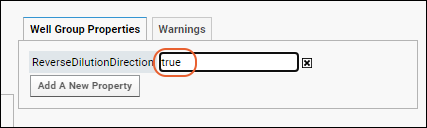
Example Plate Template Editor Layouts
The plate template editor for low-throughput NAb assays, showing the
Control tab with the two built-in group names, "CELL_CONTROL_SAMPLE" and "VIRUS_CONTROL_SAMPLE" that are required by the system:
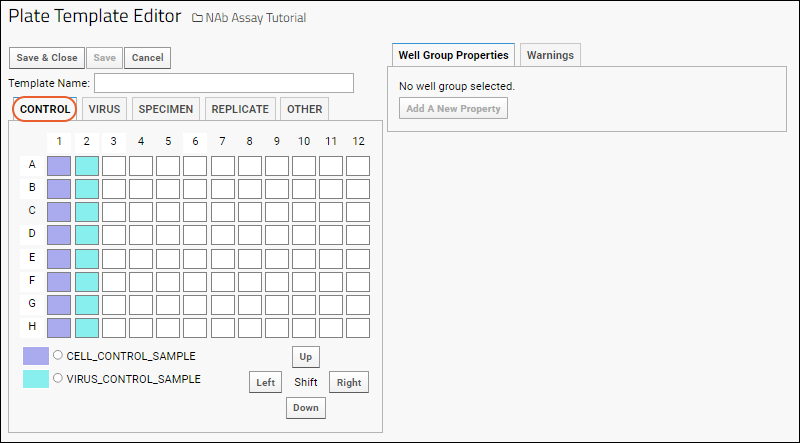
The
Virus tab lets you define your own
New well groups by typing a name and clicking
Create, or
Create Multiple to generate a numbered series.

The plate template editor for a 384-well high-throughput NAb assay with cross plate dilution, showing the specimen layout:

Related Topics
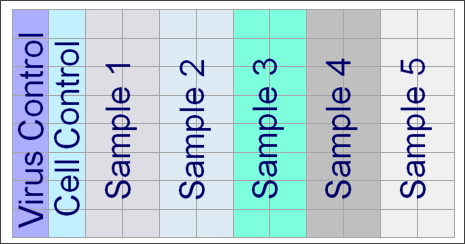 This plate tests five samples in duplicate for inhibition of infection and thus decreased luminescence. The first column of eight wells provides the background signal, measured from the luminescence of cells alone, the “Virus Control.” The second column of eight wells, the “Cell Control” column, provides the maximum possible signal. This is measured from cells treated with the virus without any antibody sample present to inhibit infection. These two columns define the expected range of luminescence signals in experimental treatments. The next five pairs of columns are five experimental treatments, where each treatment contains a serial dilution of the sample.
This plate tests five samples in duplicate for inhibition of infection and thus decreased luminescence. The first column of eight wells provides the background signal, measured from the luminescence of cells alone, the “Virus Control.” The second column of eight wells, the “Cell Control” column, provides the maximum possible signal. This is measured from cells treated with the virus without any antibody sample present to inhibit infection. These two columns define the expected range of luminescence signals in experimental treatments. The next five pairs of columns are five experimental treatments, where each treatment contains a serial dilution of the sample.